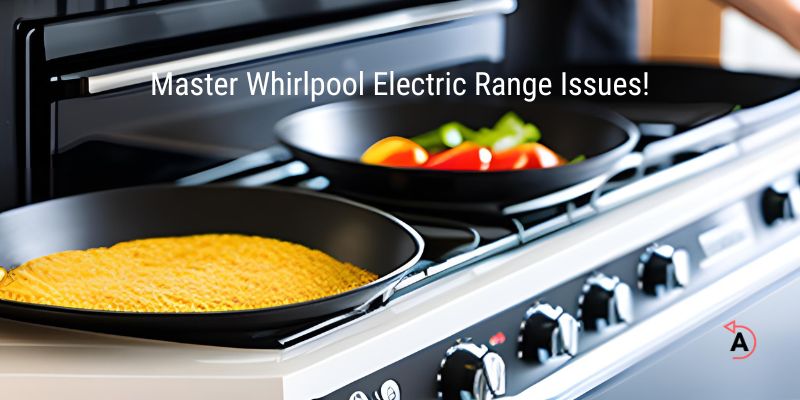
Are you experiencing issues with your Whirlpool electric range? Don’t worry, our Whirlpool Electric Range Troubleshooting Guide is here to help!
Discover step-by-step instructions, helpful tips, and expert advice to troubleshoot and resolve common problems with your Whirlpool electric range.
Get ready to tackle those issues and bring your range back to optimal performance with our comprehensive troubleshooting guide.
“Solve Whirlpool Range Problems with Ease!”
Content
- Whirlpool Electric Range: Introduction
- Types of Whirlpool Electric Ranges
- Popular Models of Whirlpool Electric Ranges
- Common Problems with Whirlpool Electric Ranges
- Common Damaged Parts in Whirlpool Electric Ranges
- Error Codes on Whirlpool Electric Ranges
- Whirlpool Electric Range Troubleshooting Guide
- Maintenance Tips for Whirlpool Electric Ranges
- Conclusion
- FAQs
- Other Appliance Parts and Repair Guides:
Whirlpool Electric Range Troubleshooting Guide
The Whirlpool Electric Range Troubleshooting Guide is a valuable resource for users experiencing issues with their Whirlpool electric ranges. Designed to assist in diagnosing and resolving common problems, this guide provides step-by-step instructions and tips to help troubleshoot and fix various issues that may arise.
Whether you’re facing difficulties with temperature control, burner functionality, or error codes, this troubleshooting guide aims to empower users with the knowledge and techniques needed to resolve the problems efficiently.
By following the guidance outlined in this comprehensive guide, users can save time, money, and frustration by addressing common issues with their Whirlpool electric ranges on their own.
Types of Whirlpool Electric Ranges
Whirlpool offers a range of electric ranges designed to meet the diverse needs of consumers. Here are the main types of Whirlpool electric ranges available:
Freestanding Electric Ranges: These versatile ranges are designed to fit seamlessly into any kitchen layout. They have a finished back and sides, allowing them to be installed anywhere in the kitchen. Freestanding electric ranges typically feature a backsplash and control panel on the back, along with oven and cooktop controls on the front.
Slide-In Electric Ranges: Slide-in ranges are designed to slide into a space between cabinets, providing a sleek and customized look. Unlike freestanding ranges, slide-in models do not have a backsplash, making them ideal for installation in kitchen islands or areas where cabinets surround the cooking space.
Double Oven Electric Ranges: Whirlpool offers electric ranges with two separate oven compartments, allowing users to simultaneously cook multiple dishes at different temperatures. This configuration is especially useful when preparing large meals or hosting gatherings, as it provides additional cooking capacity and flexibility.
Induction Electric Ranges: Induction ranges use advanced technology to heat the cookware directly, offering precise and efficient cooking results. These ranges utilize electromagnetic fields to transfer heat, providing faster heating and more precise temperature control compared to traditional electric ranges.
Convection Electric Ranges: Whirlpool electric ranges with convection technology utilize a fan and exhaust system to circulate hot air inside the oven, resulting in more even and efficient cooking. This feature is particularly beneficial for baking and roasting, as it helps to achieve consistent and well-cooked results.
Each type of Whirlpool electric range comes with its own set of features and benefits, allowing users to choose the model that best suits their cooking preferences and kitchen requirements.
Popular Models of Whirlpool Electric Ranges
Whirlpool offers a wide range of popular models of electric ranges, designed to meet the diverse needs of consumers. From freestanding and slide-in ranges to double oven and induction options, Whirlpool provides a variety of reliable and feature-rich electric ranges to suit different cooking preferences and kitchen styles.
Below are 20 popular ones.
- Whirlpool WFE525S0HV 5.3 cu. ft. Freestanding Electric Range
- Whirlpool WFE515S0ES 5.3 cu. ft. Freestanding Electric Range
- Whirlpool WFE540H0ES 6.4 cu. ft. Slide-In Electric Range
- Whirlpool WFE770H0FZ 6.4 cu. ft. Freestanding Electric Range
- Whirlpool WFE320M0ES 4.8 cu. ft. Freestanding Electric Range
- Whirlpool WFE515S0EW 5.3 cu. ft. Freestanding Electric Range
- Whirlpool WFE525S0HZ 5.3 cu. ft. Freestanding Electric Range
- Whirlpool WFE745H0FS 6.4 cu. ft. Slide-In Electric Range
- Whirlpool WFE550S0HZ 5.3 cu. ft. Freestanding Electric Range
- Whirlpool WFE975H0HV 6.7 cu. ft. Double Oven Electric Range
- Whirlpool WFE320M0EW 4.8 cu. ft. Freestanding Electric Range
- Whirlpool WFE975H0HZ 6.7 cu. ft. Double Oven Electric Range
- Whirlpool WFE770H0FV 6.4 cu. ft. Freestanding Electric Range
- Whirlpool WFE515S0EB 5.3 cu. ft. Freestanding Electric Range
- Whirlpool WFE525S0JZ 5.3 cu. ft. Freestanding Electric Range
- Whirlpool WFE550S0HV 5.3 cu. ft. Freestanding Electric Range
- Whirlpool WFE975H0HZ 6.7 cu. ft. Double Oven Electric Range
- Whirlpool WFE540H0AS 6.4 cu. ft. Slide-In Electric Range
- Whirlpool WFE745H0FE 6.4 cu. ft. Slide-In Electric Range
- Whirlpool WFE505W0HS 5.3 cu. ft. Freestanding Electric Range
Common Problems with Whirlpool Electric Ranges
Common Problems with Whirlpool Electric Ranges can be frustrating to deal with, but understanding these issues and their possible causes can help in resolving them efficiently.
From heating problems and burner malfunctions to control panel issues and strange odors, this article highlights some of the common problems that Whirlpool electric range owners may encounter and provides insights into troubleshooting and potential solutions.
The following are the common issues.
- Whirlpool electric range not heating properly
- Whirlpool electric range burner not working
- Whirlpool electric range oven not turning on
- Whirlpool electric range temperature control issues
- Whirlpool electric range oven door not closing properly
- Whirlpool electric range display not functioning
- Whirlpool electric range self-cleaning cycle not working
- Whirlpool electric range control panel buttons not responding
- Whirlpool electric range timer not functioning correctly
- Whirlpool electric range producing strange odors
Below, you will find a comprehensive list of common problems that users may encounter with their Whirlpool electric ranges. For each issue, we will explore possible damaged parts and provide a step-by-step troubleshooting guide to help you address the problem effectively.
Common Damaged Parts in Whirlpool Electric Ranges
Heating Elements: The heating elements in the oven or cooktop can become damaged or worn out over time. This can result in uneven heating, failure to reach the desired temperature, or complete failure to heat.
Electronic Control Board: The control board is responsible for regulating various functions of the electric range, such as temperature settings, timers, and displays. If the control board malfunctions or gets damaged, it can cause issues with the overall operation of the range.
Igniters: Gas-powered Whirlpool electric ranges may have igniters that can wear out or become faulty. A damaged igniter can lead to issues with burner ignition, resulting in difficulty in lighting the burners.
Door Latch: The door latch mechanism ensures that the oven door closes securely during operation. If the latch becomes damaged or misaligned, it may prevent the door from closing properly, affecting the oven’s performance and safety.
Thermal Fuse: The thermal fuse acts as a safety device to protect the electric range from overheating. If the thermal fuse is blown or damaged, it can cause the range to shut down completely and prevent it from functioning until the fuse is replaced.
Control Knobs: The control knobs on the cooktop or oven allow users to adjust settings such as temperature and heat levels. These knobs can become cracked, loose, or damaged, making it difficult to accurately control the range’s functions.
Oven Racks: Oven racks can become bent, warped, or coated with grime over time. Damaged oven racks may not slide smoothly, making it challenging to place or remove dishes from the oven.
Door Seal/Gasket: The door seal or gasket helps to create a tight seal when the oven door is closed. If the seal is damaged or worn, it can lead to heat loss, uneven cooking, and energy inefficiency.
Burner Receptacles: The burner receptacles connect the burners to the electric supply. Over time, these receptacles can become worn or damaged, resulting in poor electrical connection and burner malfunction.
Light Bulbs: The light bulbs inside the oven or beneath the hood provide illumination while cooking. If the light bulbs burn out or break, it can make it difficult to monitor the cooking process.
Identifying and addressing issues with these common damaged parts can help restore the functionality and performance of your Whirlpool electric range. It is recommended to consult a professional technician for proper diagnosis and replacement of damaged parts.
Error Codes on Whirlpool Electric Ranges
Here are some general error codes that may be encountered on Whirlpool electric ranges:
- F1 – Internal circuit failure
- F2 – Oven temperature too high
- F3 – Oven temperature sensor (RTD) open or shorted
- F4 – Oven temperature sensor (RTD) shorted
- F5 – EOC (Electronic Oven Control) failure
- F6 – EOC (Electronic Oven Control) failure
- F7 – EOC (Electronic Oven Control) failure
- F8 – EOC (Electronic Oven Control) failure
- F9 – Door latch failure or door switch issue
- F10 – Runaway temperature detected
- F11 – Communication error between touchpad and EOC
- F12 – EOC (Electronic Oven Control) failure
- F13 – EOC (Electronic Oven Control) failure
- F14 – EEPROM (Electrically Erasable Programmable Read-Only Memory) error
- F15 – EOC (Electronic Oven Control) failure
Note: The specific error codes may vary depending on the model and series of your Whirlpool electric range. If you encounter an error code, refer to the manufacturer’s manual or contact Whirlpool customer support for detailed troubleshooting instructions and assistance.
Whirlpool Electric Range Troubleshooting Guide
The Whirlpool Electric Range Troubleshooting Guide is an invaluable resource that provides practical solutions to common issues encountered with Whirlpool electric ranges.
Whether you’re facing problems with heating, controls, or other components, this guide aims to assist users in troubleshooting and resolving these issues effectively.
1. Whirlpool Electric Range Not Heating Properly
When your Whirlpool electric range is not heating properly, it can be frustrating and hinder your cooking experience. Here are some potential problems, damaged parts, a step-by-step troubleshooting guide, and helpful tips to address this issue:
Problems for Using:
- Inconsistent or inadequate heating in the oven or cooktop.
- Inability to reach the desired temperature.
- Uneven heating, resulting in hot or cold spots.
Possible Damaged Parts:
- Heating Elements: Check if the heating elements are working correctly. A faulty or worn-out heating element can cause heating issues.
- Control Board: A malfunctioning electronic control board may not send the appropriate signals to the heating elements, affecting their performance.
- Temperature Sensor: The temperature sensor monitors the oven’s temperature and signals the control board. A damaged or faulty sensor can lead to inaccurate temperature readings.
Step-by-Step Troubleshooting Guide:
- Check Power Supply: Ensure that the electric range is receiving power by verifying the circuit breaker or fuse. Reset or replace as necessary.
- Inspect Heating Elements: Visually examine the heating elements for any visible signs of damage, such as breaks or blisters. If damaged, replace the faulty element.
- Test Temperature Sensor: Use a multimeter to measure the resistance of the temperature sensor. Compare the readings to the manufacturer’s specifications. If it deviates significantly, replace the sensor.
- Check Control Board: Inspect the control board for any visible signs of damage or burning. If damaged, consider replacing the control board.
- Calibrate Oven: If the oven temperature seems consistently off, you can calibrate it. Refer to the user manual for instructions on how to adjust the temperature settings.
- Contact Whirlpool Support: If the troubleshooting steps don’t resolve the issue, reach out to Whirlpool customer support or a professional technician for further assistance.
Helpful Tips:
- Preheat the Oven: Allow the oven to preheat fully before placing food inside to ensure accurate and consistent cooking temperatures.
- Proper Cookware: Use cookware recommended by Whirlpool for your specific electric range model. Improper or mismatched cookware can affect heating performance.
- Regular Maintenance: Keep your electric range clean and free from debris to maintain optimal performance and prevent potential issues.
Remember, safety is crucial when troubleshooting electrical appliances. Always disconnect the power before inspecting or working on your Whirlpool electric range, and if you’re unsure or uncomfortable with any step, seek professional assistance.
2. Whirlpool Electric Range Burner Not Working
If you’re experiencing issues with a burner on your Whirlpool electric range not working, several factors could be causing the problem. Below are some common problems, possible damaged parts, a step-by-step troubleshooting guide, and helpful tips to help you resolve the issue:
Common Problems:
- No Heat: The burner does not produce any heat when turned on.
- Uneven Heat: The burner heats up unevenly or only partially.
- Intermittent Heat: The burner works sporadically or turns on and off unexpectedly.
- Burner Not Turning On: The burner does not respond when the control knob is turned on.
Possible Damaged Parts:
- Burner Element: The heating element located under the cooktop could be damaged or burnt out.
- Infinite Switch: The infinite switch regulates the power supply to the burner. If it’s faulty, the burner may not receive power.
- Wiring or Connection Issues: Loose or damaged wiring connections can prevent proper electrical flow to the burner.
Step-by-Step Troubleshooting Guide:
- Check Other Burners: Confirm if the issue is specific to one burner or affects multiple burners. If it’s only one burner, proceed with troubleshooting that specific burner.
- Power Connection: Ensure the range is properly connected to a power source and that the circuit breaker or fuse is not tripped.
- Burner Element: Inspect the burner element for any visible signs of damage or burning. If damaged, it may need to be replaced.
- Infinite Switch: Test the infinite switch by turning the control knob for the affected burner. If there is no response or inconsistent heat, the infinite switch may need to be replaced.
- Wiring and Connections: Examine the wiring and connections for any signs of damage or loose connections. Tighten or replace any faulty wiring or connectors.
- Professional Assistance: If the troubleshooting steps do not resolve the issue, it is advisable to seek the assistance of a qualified technician for further diagnosis and repair.
Helpful Tips:
- Ensure the burner is clean and free from any food debris or residue that could affect its performance.
- Use cookware that is suitable for electric ranges and has a flat, smooth bottom for better heat distribution.
- Avoid using oversized or warped cookware that may not make proper contact with the burner.
By following these troubleshooting steps and tips, you can effectively diagnose and resolve issues with a Whirlpool electric range burner that is not working. Remember to prioritize safety and consult a professional if needed.
3. Whirlpool Electric Range Oven Not Turning On
Problems for Using:
- Power Supply: Ensure that the electric range is properly plugged into a functioning power outlet.
- Circuit Breaker: Check the circuit breaker or fuse box to ensure that the circuit is not tripped or the fuse is not blown.
- Oven Settings: Verify that the oven settings, such as the temperature and timer, are correctly set.
- Delay Start Function: If your oven has a delay start function, make sure it is not activated, as it can cause the oven not to turn on immediately.
Possible Damaged Parts:
- Bake Element: A faulty or burnt-out bake element can prevent the oven from heating up properly.
- Broil Element: If the broil element is damaged, it may affect the oven’s ability to generate heat for broiling.
- Electronic Control Board: A malfunctioning control board can disrupt the power supply to the oven, resulting in it not turning on.
- Thermal Fuse: A blown thermal fuse can interrupt the power flow to the oven, preventing it from turning on.
Step-by-Step Troubleshooting Guide:
- Verify Power Supply: Ensure that the electric range is securely plugged into a functioning power outlet and that there are no issues with the electrical connection.
- Check Circuit Breaker or Fuse Box: Examine the circuit breaker or fuse box to ensure that the circuit has not tripped or the fuse has not blown. If necessary, reset the breaker or replace the fuse.
- Review Oven Settings: Double-check that the oven settings are properly selected and that the desired temperature and cooking time are set accurately.
- Disable Delay Start Function: If the oven has a delay start feature, disable it and try turning on the oven immediately.
- Inspect Bake and Broil Elements: Visually inspect the bake and broil elements for any signs of damage or burning. If either element appears faulty, it may need to be replaced.
- Test the Electronic Control Board: If all other steps fail, it is advisable to contact a professional technician to examine the electronic control board and perform diagnostic tests to identify any malfunctions or issues.
- Check the Thermal Fuse: If the oven still doesn’t turn on, it may be necessary to check the thermal fuse for continuity. A multimeter can be used to test the thermal fuse for electrical continuity. If it is blown, it will need to be replaced.
Helpful Tips:
- Ensure the oven door is closed properly as the oven will not turn on if the door is not fully closed.
- Clean the oven regularly to prevent any debris or residue from interfering with the oven’s functionality.
- Refer to the Whirlpool electric range’s user manual for specific troubleshooting instructions and safety precautions.
- If you are uncertain about performing any troubleshooting steps, it is recommended to seek assistance from a qualified technician.
Remember, electrical troubleshooting can involve potential hazards, so if you are unsure or uncomfortable with any troubleshooting steps, it’s best to consult a professional technician to diagnose and repair the issue with your Whirlpool electric range oven.
4. Whirlpool Electric Range Temperature Control Issues
Temperature control issues with a Whirlpool electric range can lead to undercooked or overcooked food. Shared below are some common problems, possible damaged parts, a step-by-step troubleshooting guide, and helpful tips to address temperature control issues:
Problems:
- Inconsistent temperature: The oven may not maintain a consistent temperature, leading to uneven cooking results.
- Temperature not reaching set point: The oven fails to reach the desired temperature, resulting in longer cooking times.
- Temperature too high or too low: The oven temperature may be consistently higher or lower than the set temperature.
Possible Damaged Parts:
- Temperature sensor: A malfunctioning or faulty temperature sensor can cause inaccuracies in temperature control.
- Control board: Issues with the control board can disrupt proper temperature regulation.
- Heating elements: Damaged or faulty heating elements may prevent the oven from reaching and maintaining the desired temperature.
Step-by-Step Troubleshooting Guide:
- Check the oven’s temperature setting: Ensure that the oven is set to the correct temperature and that the controls are properly functioning.
- Verify the temperature sensor: Use an oven thermometer to compare the actual temperature with the set temperature. If there is a significant discrepancy, the temperature sensor may need to be replaced.
- Calibrate the oven: Some Whirlpool electric ranges allow for temperature calibration. Consult the user manual to adjust the oven’s temperature settings if needed.
- Inspect and test the heating elements: Visually inspect the heating elements for any signs of damage or wear. If they are not heating evenly or not working at all, they may need to be replaced.
- Check the control board: If other troubleshooting steps do not resolve the issue, there may be a problem with the control board. Consult a professional technician for further diagnosis and potential replacement.
Helpful Tips:
- Preheat the oven: Always preheat the oven for the recommended time to ensure it reaches the desired temperature before placing food inside.
- Avoid opening the oven frequently: Opening the oven door frequently during cooking can cause temperature fluctuations. Try to minimize door openings to maintain a consistent temperature.
- Use proper cookware: Use cookware that is suitable for your Whirlpool electric range, as improper or poorly fitting cookware can affect heat distribution and temperature control.
Remember, if you are unsure or uncomfortable with troubleshooting electrical appliances, it is recommended to seek assistance from a qualified technician or Whirlpool customer support for professional help and guidance.
5. Whirlpool Electric Range Oven Door Not Closing Properly
Common Problems for Using:
- Oven door not sealing tightly, resulting in heat loss and uneven cooking.
- Difficulty in closing the oven door properly, causing inconvenience and potential safety concerns.
Possible Damaged Parts:
- Door Hinge: The hinges may be worn out or misaligned, preventing the door from closing fully.
- Door Gasket/Seal: A damaged or worn door gasket can cause air leaks, compromising the seal and preventing the door from closing tightly.
Step-by-Step Troubleshooting Guide:
- Check for Obstructions: Ensure that there are no obstructions, such as pans or utensils, blocking the door from closing properly.
- Inspect the Door Hinge: Examine the hinges for any signs of damage or misalignment. If necessary, replace the hinges following the manufacturer’s instructions.
- Verify Door Gasket/Seal Condition: Inspect the door gasket for signs of wear, tears, or damage. If the gasket is damaged, it may need to be replaced.
- Adjust the Door Alignment: If the door appears misaligned, adjust it by loosening the screws on the hinges and repositioning the door until it closes properly. Then, tighten the screws.
- Replace the Door Gasket/Seal: If the door gasket is worn or damaged, purchase a new one that matches the specific model of your Whirlpool electric range. Follow the manufacturer’s instructions to remove the old gasket and install the new one.
- Test the Door Closure: After making necessary adjustments or replacements, test the door closure to ensure it seals tightly and securely.
Helpful Tips:
- Regularly clean the door gasket and surrounding areas to remove any food debris or buildup that may affect the seal.
- Avoid placing heavy objects on the oven door, as this can cause the hinges to become misaligned or damaged.
- Be gentle when closing the oven door to prevent excessive force that could damage the hinges or gasket.
By following these troubleshooting steps and tips, you can address the issue of a Whirlpool electric range oven door not closing properly, ensuring optimal performance, and maintaining efficient and safe cooking conditions.
6. Whirlpool Electric Range Display Not Functioning
Problems for Using:
- Blank display: The display is completely blank and shows no information.
- Flickering display: The display flickers or flashes intermittently.
- Partial display: Only a portion of the display is working, while the rest is unresponsive.
- Incorrect or scrambled display: The information displayed is garbled or distorted.
Possible Damaged Parts:
- Control Board: A malfunctioning control board can cause the display to stop functioning properly.
- Wiring Connections: Loose or faulty wiring connections between the control board and display can disrupt the display’s functionality.
- Display Panel: If the display panel itself is damaged or defective, it may need to be replaced.
Step-by-Step Troubleshooting Guide:
- Check power supply: Ensure that the electric range is properly plugged in and receiving power. Verify that the circuit breaker or fuse associated with the range is not tripped or blown.
- Restart the range: Turn off the range and unplug it for a few minutes, then plug it back in and turn it on. This can reset the system and potentially resolve minor display issues.
- Check for loose connections: Carefully inspect the wiring connections between the control board and display. If any connections are loose, gently reseat them. Ensure that all connections are secure and tight.
- Test other functions: Check if other functions of the electric range, such as the burners or oven, are working properly. If they are also not functioning, it could indicate a larger issue with the control board or power supply.
- Replace main control board: If the display remains unresponsive after checking the power supply and connections, it may be necessary to replace the control board. Consult the user manual or contact Whirlpool customer support for guidance on obtaining and installing a new control board.
- Replace display panel: If the display panel itself is damaged or shows signs of defectiveness, it may need to be replaced. Contact Whirlpool customer support or a qualified technician for assistance in obtaining and installing a new display panel.
Helpful Tips:
- Before performing any troubleshooting steps, ensure your safety by disconnecting the electric range from the power source.
- Refer to the user manual for specific instructions and diagrams that may aid in troubleshooting and resolving the display issue.
- If the troubleshooting steps do not resolve the problem, consider contacting a professional technician for further assistance or repairs to avoid causing further damage.
Note: If you’re unsure or uncomfortable performing any troubleshooting steps, it’s always best to seek professional assistance to avoid any potential hazards.
7. Whirlpool Electric Range Self-Cleaning Cycle Not Working
Problems for Using the Self-Cleaning Cycle:
- Self-cleaning cycle not starting.
- Self-cleaning cycle stops prematurely.
- Self-cleaning cycle not completing.
- Oven door won’t lock during the self-cleaning cycle.
Possible Damaged Parts:
- Door lock motor and switch assembly.
- Electronic control board.
- Thermal fuse.
- Oven temperature sensor.
Step-by-Step Troubleshooting Guide:
- Check Power Supply: Ensure that the electric range is properly connected to a functioning power source. Verify that the circuit breaker or fuse is not tripped or blown.
- Verify Door Closure: Make sure the oven door is securely closed. If the door is not fully closed or the latch is not engaged, the self-cleaning cycle may not start.
- Inspect Door Lock Motor and Switch Assembly: The door lock motor and switch assembly are responsible for locking the oven door during the self-cleaning cycle. Check for any signs of damage or malfunction. If defective, it may need to be replaced.
- Examine the Electronic Control Board: The electronic control board controls the self-cleaning cycle and other oven functions. If the control board is faulty or damaged, it may prevent the self-cleaning cycle from operating correctly. Consider consulting a professional technician for diagnosis and potential replacement.
- Check the Thermal Fuse: The thermal fuse acts as a safety device that protects the oven from overheating. If the thermal fuse is blown, it can interrupt the self-cleaning cycle. A multimeter can be used to test the continuity of the thermal fuse. If it is faulty, it should be replaced.
- Test the Oven Temperature Sensor: A malfunctioning oven temperature sensor can affect the self-cleaning cycle. Use a multimeter to measure the sensor’s resistance at room temperature. If the readings are outside the normal range, the sensor may be defective and require replacement.
Helpful Tips:
- Before starting the self-cleaning cycle, remove any large food debris or spills from the oven to avoid excessive smoke or odor.
- Allow the oven to cool completely after the self-cleaning cycle before attempting any further troubleshooting or maintenance.
- Refer to the manufacturer’s manual or contact Whirlpool customer support for specific instructions and technical assistance.
Remember, troubleshooting and repairing electrical appliances can be hazardous. If you’re unsure or uncomfortable with performing any of the steps mentioned, it’s best to seek assistance from a qualified technician to ensure your safety and prevent further damage to the appliance.
8. Whirlpool Electric Range Control Panel Buttons Not Responding
Problem:
If the control panel buttons on your Whirlpool electric range are not responding, it can be frustrating and hinder your ability to operate the range effectively. This issue may prevent you from adjusting temperature settings, setting timers, or activating specific functions.
Possible Damaged Parts:
- Main Control Board: A faulty control board can cause unresponsiveness in the control panel buttons.
- Ribbon Cable: A damaged or disconnected ribbon cable that connects the control panel to the control board can result in unresponsive buttons.
Step-by-Step Troubleshooting Guide:
- Check Power Supply: Ensure that your electric range is receiving power. Verify that it is properly plugged into a functioning power outlet or try resetting the circuit breaker if needed.
- Inspect Control Panel: Examine the control panel for any physical damage, such as cracks or signs of liquid spills. Clean the panel gently using a mild detergent and a soft cloth.
- Restart the Range: Sometimes, a simple restart can resolve temporary glitches. Turn off the range by unplugging it or switching off the circuit breaker for a few minutes. Then, power it back on and check if the buttons respond.
- Test Other Buttons: Press other buttons on the control panel to determine if the issue is specific to certain buttons or affects the entire panel. This can help narrow down the potential cause.
- Inspect Control Board and Ribbon Cable: Carefully remove the back panel of the range to access the control board and ribbon cable. Check for any visible damage, loose connections, or disconnected cables. If you notice any issues, consult a professional technician for repair or replacement.
- Reset Control Board: Resetting the control board can sometimes resolve software or programming issues. Refer to your Whirlpool electric range’s user manual for instructions on how to perform a control board reset.
Helpful Tips:
- Avoid using excessive force or pressing buttons forcefully as it can lead to damage.
- Keep the control panel clean and free from spills or debris to prevent button malfunctions.
- If the troubleshooting steps do not resolve the issue, contact Whirlpool customer support or schedule a service appointment for further assistance.
By following these troubleshooting steps and considering the possible damaged parts, you can work towards resolving the issue of unresponsive control panel buttons on your Whirlpool electric range.
9. Whirlpool Electric Range Timer Not Functioning Correctly
Common Problems:
- Timer not counting down or advancing.
- Timer display not showing correct time.
- Timer buttons not responding or working intermittently.
Possible Damaged Parts:
- Control board or electronic control panel.
- Timer control module.
- Timer buttons or keypad.
Step-by-Step Troubleshooting Guide:
- Check power supply: Ensure the electric range is receiving proper power by verifying that it is plugged in securely and that the circuit breaker or fuse is not tripped or blown.
- Reset the timer: Try resetting the timer by pressing the “Timer Off” or “Clear/Off” button and then setting the desired time again.
- Clean the timer buttons: If the timer buttons are unresponsive or working intermittently, gently clean them using a damp cloth to remove any dirt or debris that may be causing the issue.
- Test other functions: Check if other functions on the control panel are working correctly. If multiple functions are affected, it could indicate a problem with the control board or electronic control panel.
- Inspect the control board: Examine the control board for any visible signs of damage, such as burnt components or loose connections. If you notice any issues, it may be necessary to replace the control board.
- Consult the user manual: Refer to the user manual specific to your Whirlpool electric range model for any additional troubleshooting steps or recommendations.
Helpful Tips:
- Ensure the timer is properly set: Double-check that you are setting the timer correctly, following the instructions provided in the user manual. Pay attention to any specific programming steps or requirements.
- Perform regular maintenance: Keep the control panel and timer area clean and free from spills or debris to prevent any potential malfunctions.
- Contact Whirlpool support: If the troubleshooting steps do not resolve the timer issue, it is advisable to contact Whirlpool customer support or schedule a service appointment with a qualified technician for further assistance and possible repairs.
Remember, troubleshooting and repairing electrical components can involve risks, so if you are unsure or uncomfortable with performing these steps, it is recommended to seek professional assistance to ensure safety and proper resolution of the issue.
10. Whirlpool Electric Range Producing Strange Odors
If you notice strange odors coming from your Whirlpool electric range, it is important to address the issue promptly to ensure safety and optimal performance.
The following are the common problems that can cause such odors, possible damaged parts, a step-by-step troubleshooting guide, and some helpful tips:
Problems for Using:
- Burnt or spilled food residue: Food remnants or spills on the heating elements or oven surfaces can emit unpleasant odors when heated.
Possible Damaged Parts:
- Heating elements: Damaged or malfunctioning heating elements can produce unusual odors when they are in use.
Step-by-Step Troubleshooting Guide:
- Turn off the range: If you detect a strange odor, immediately turn off the range and unplug it from the power source to ensure safety.
- Check for visible debris: Inspect the oven cavity, cooktop, and burners for any burnt or spilled food residue. If found, clean the affected areas using a non-abrasive cleaner and a soft cloth.
- Remove and clean the heating elements: If the odor persists, remove the heating elements carefully and clean them thoroughly using a mild detergent and a soft brush. Ensure they are completely dry before reinstalling.
- Inspect the oven cavity: Examine the interior of the oven for any signs of debris, spills, or burnt-on residue. Clean the oven cavity using a specialized oven cleaner according to the manufacturer’s instructions.
- Check the electrical connections: Verify that all electrical connections, including the plug and power cord, are secure and undamaged. Loose or faulty connections can cause overheating and strange odors.
- Contact professional assistance: If the odor persists or you suspect a damaged part, it is recommended to contact a qualified technician or Whirlpool customer support for further assistance and repair.
Helpful Tips:
- Practice regular cleaning: Clean your Whirlpool electric range regularly to prevent the buildup of food debris and spills that can lead to odors.
- Avoid using harsh cleaners: When cleaning the range, use mild detergents and non-abrasive cleaners specifically designed for oven surfaces to avoid damaging the finish or components.
- Proper ventilation: Ensure that your kitchen is adequately ventilated while cooking to minimize lingering odors.
Remember, if you are unsure or uncomfortable performing any troubleshooting steps, it is best to seek professional assistance.
By following this troubleshooting guide, certainly you can address strange odors coming from your Whirlpool electric range and restore its normal functionality and odor-free operation.
Maintenance Tips for Whirlpool Electric Ranges
Regular Cleaning: Clean the cooktop, oven, and control panel of your Whirlpool electric range regularly to remove spills, grease, and food residue. Use mild soapy water and non-abrasive cleaning agents to avoid damaging the surface.
Burner Care: Clean the burners and burner caps regularly to prevent clogs and ensure proper heat distribution. Remove the burners and clean them with warm soapy water, ensuring they are completely dry before reinstallation.
Oven Self-Cleaning: Utilize the self-cleaning function of your Whirlpool electric range to remove built-up grease and residue from the oven cavity. Follow the manufacturer’s instructions carefully and remove any large food particles before starting the self-cleaning cycle.
Control Panel Maintenance: Wipe the control panel with a soft cloth and mild cleaner to remove fingerprints and dirt. Avoid using abrasive materials or excessive moisture that could damage the controls.
Door Seal Check: Inspect the oven door seal regularly to ensure it is intact and provides a tight seal. If damaged or loose, replace the seal to prevent heat loss and improve energy efficiency.
Ventilation: Ensure the vent hood or range hood above your electric range is clean and functioning properly. Regularly clean or replace the filters to maintain efficient airflow and remove cooking odors.
Avoid Harsh Cleaners: Use mild, non-abrasive cleaning agents and soft cloths or sponges when cleaning your Whirlpool electric range. Harsh chemicals or abrasive materials can damage the surfaces and finishes.
Proper Use of Cookware: Use cookware with flat and smooth bottoms that fit the size of the burner for optimal heat distribution. Avoid using oversized or mismatched cookware that can cause uneven heating and potentially damage the cooktop.
- Handle Carefully: Be cautious when moving or sliding heavy pots and pans across the cooktop surface to avoid scratching or damaging the glass.
- Regular Inspection: Periodically check for loose or damaged electrical connections, such as the power cord or plug. If you notice any issues, have a qualified technician inspect and repair them.
By following these maintenance tips, you can keep your Whirlpool electric range in good condition, prolong its lifespan, and ensure optimal performance for your cooking needs.
Conclusion
In conclusion, the Whirlpool Electric Range Troubleshooting Guide serves as a valuable resource for resolving common issues that may arise with your Whirlpool electric range.
By following the step-by-step troubleshooting instructions and implementing the maintenance tips provided, you can address problems such as heating issues, burner malfunctions, and strange odors efficiently and effectively.
Remember, safety should always be a priority, so if you are uncertain or uncomfortable with any troubleshooting steps, it is advisable to seek professional assistance.
With the help of this guide, you can maintain the performance, functionality, and longevity of your Whirlpool electric range, ensuring a reliable and enjoyable cooking experience for years to come.
Discover Repair Clinic’s appliance troubleshooting guide today for expert solutions to common appliance issues. With step-by-step instructions and helpful videos, you’ll be able to fix your appliances quickly and efficiently. Don’t let appliance problems slow you down.
FAQs
Q: How do I reset my Whirlpool electric range?
A: To reset your Whirlpool electric range, you can try unplugging it from the power source for about 1-2 minutes, then plugging it back in. This simple power cycle can sometimes resolve minor issues and reset the range’s electronics.
Q: Why is my Whirlpool electric range not turning on?
A: There could be several reasons why your Whirlpool electric range is not turning on. First, ensure that the range is properly plugged in and that the power supply is functioning. Check the circuit breaker or fuse box to ensure there is power to the range.
If the power supply is not the issue, there may be a problem with the control board, thermal fuse, or other components. In such cases, it is recommended to contact a professional technician for further diagnosis and repair.
Q: How do I put my Whirlpool range into diagnostic mode?
A: The process of accessing the diagnostic mode may vary depending on the specific model of your Whirlpool range. However, a common method is to press and hold a combination of buttons, typically “Bake” and “Broil” or “Cook Time” and “Delay Start,” for a few seconds until the diagnostic mode is activated.
Refer to your Whirlpool range’s user manual or online resources for the specific steps to enter diagnostic mode for your model.
Q: Why is my Whirlpool stove not heating up?
A: If your Whirlpool stove is not heating up, there could be several potential causes. One possibility is a faulty heating element, which may need to be replaced. Another common issue could be a malfunctioning control board or a defective temperature sensor.
It is advisable to consult a professional technician to diagnose and repair the specific problem with your Whirlpool stove. They will have the expertise and necessary tools to identify and resolve the heating issue effectively.
Other Appliance Parts and Repair Guides:
- GE Oven Troubleshooting Guide
- Genuine Kenmore Dryer Parts at Repair Clinic
- Whirlpool Dishwasher Parts

