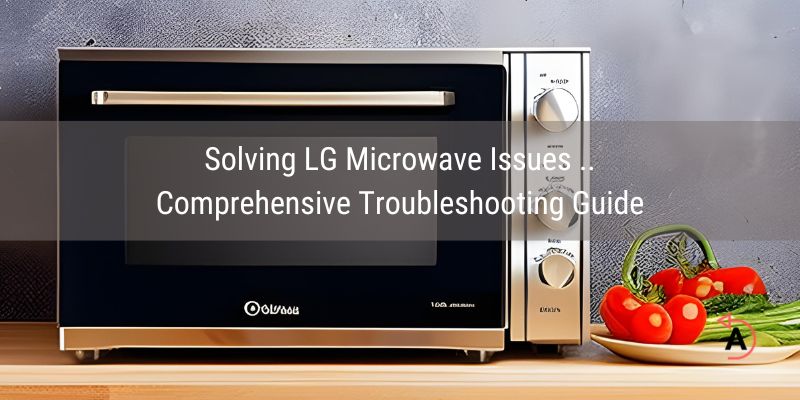
Ready to get your LG Microwave working perfectly again? Check out our comprehensive LG Microwave Troubleshooting Guide to troubleshoot common issues, fix damaged parts, and discover helpful tips. Say goodbye to microwave problems and hello to hassle-free cooking!
“Expert Guidance for Maximizing Your LG Microwave’s Performance”
Content
- Introduction to LG Microwaves
- Types of LG Microwaves
- LG Microwave Series Overview
- Popular Models of LG Microwaves
- Common Problems with LG Microwaves
- Common Damaged Parts in LG Microwaves
- LG Microwave Troubleshooting Guide
- LG Microwave Maintenance Tips
- LG Microwave Parts List
- Conclusion
- FAQs
Introduction to LG Microwaves
Welcome to the Introduction of the LG Microwave Troubleshooting Guide. Microwaves have become an indispensable appliance in our kitchens, offering convenience and quick meal preparations.
However, encountering issues with your LG microwave can be frustrating. That’s where this guide comes in. Whether your LG microwave is not heating, the buttons are unresponsive, or you’re facing any other common problems, this guide aims to provide you with practical solutions.
By following the troubleshooting tips and expert advice, you’ll gain the knowledge and confidence to diagnose and resolve issues efficiently.
Get ready to unlock the full potential of your LG microwave and ensure smooth and enjoyable cooking experiences.
Types of LG Microwaves
LG offers a diverse range of microwaves to suit various needs and preferences. Here are the types of LG microwaves available:
Countertop Microwaves: These microwaves are designed to sit on your kitchen countertop, providing easy access and convenience. They come in various sizes and power levels to accommodate different cooking requirements.
Over-the-Range Microwaves: Perfect for saving space, over-the-range microwaves are installed above your stovetop. They combine a microwave with a ventilation system, making them a functional and space-saving choice for kitchen setups.
Built-in Microwaves: Built-in microwaves are integrated into your kitchen cabinetry or wall. They offer a sleek and seamless appearance, blending with your kitchen design while providing powerful microwave functionality.
Microwave Drawers: These microwaves are installed as a drawer that pulls out from beneath the countertop. Microwave drawers offer ergonomic access, especially when placed at a lower height, and can be a stylish addition to modern kitchens.
Combination Microwaves: LG also offers combination microwaves that incorporate multiple cooking functions such as microwave, convection, and grill. These versatile appliances allow you to explore a wide range of cooking techniques and achieve delicious results.
Each type of LG microwave has its own advantages and features. Consider your available space, cooking needs, and personal preferences to choose the type that best fits your requirements.
LG Microwave Series Overview
LG offers a diverse lineup of microwave series, each designed to cater to different needs and preferences. Let’s take a brief overview of some popular LG microwave series:
NeoChef Series: The NeoChef series from LG combines sleek design with advanced features. These microwaves feature NeoChef technology, which ensures precise and even cooking results. With a variety of power levels and convenient preset cooking programs, the NeoChef series offers versatility and ease of use.
Smart Inverter Series: LG’s Smart Inverter series is known for its energy efficiency and precise temperature control. These microwaves utilize inverter technology to deliver consistent heating while reducing energy consumption. The Smart Inverter series also offers a range of cooking options, including defrosting, reheating, and specialized cooking modes.
EasyClean Series: The EasyClean series by LG focuses on convenience and hassle-free maintenance. These microwaves feature an EasyClean interior coating, which allows for quick and effortless cleaning. With a range of cooking presets and user-friendly controls, the EasyClean series makes cooking and cleaning up a breeze.
Studio Series: LG’s Studio series is designed to bring a touch of elegance and sophistication to your kitchen. These microwaves feature a premium stainless steel finish and a sleek, modern design. The Studio series offers powerful performance and advanced features, making it a stylish and functional addition to any kitchen.
ProBake Convection Series: For those who enjoy baking, LG’s ProBake Convection series provides a combination of microwave and convection cooking capabilities. These microwaves feature a convection heating element, allowing you to bake and roast with precision. With a range of cooking modes and advanced convection technology, the ProBake Convection series offers a versatile cooking experience.
LG’s microwave series are designed to cater to various cooking needs and personal preferences. Whether you prioritize advanced technology, energy efficiency, convenience, or style, LG has a series that can meet your requirements.
Popular Models of LG Microwaves
The following are 20 popular models of LG Microwaves:
- LG LMV1762ST 1.7 cu. ft. Over-the-Range Microwave
- LG LCRT2010ST 2.0 cu. ft. Countertop Microwave
- LG LMHM2237ST 2.2 cu. ft. Over-the-Range Microwave
- LG LMC1575ST 1.5 cu. ft. Countertop Microwave
- LG LMV2031ST 2.0 cu. ft. Over-the-Range Microwave
- LG LMC0975ST 0.9 cu. ft. Countertop Microwave
- LG LMV1831ST 1.8 cu. ft. Over-the-Range Microwave
- LG LCSP1110ST 1.1 cu. ft. Countertop Microwave
- LG LMVM2033ST 2.0 cu. ft. Over-the-Range Microwave
- LG LMC2075ST 2.0 cu. ft. Countertop Microwave
- LG LMV1764ST 1.7 cu. ft. Over-the-Range Microwave
- LG LMC2175ST 2.2 cu. ft. Countertop Microwave
- LG LMH2235ST 2.2 cu. ft. Over-the-Range Microwave
- LG LCRT201BD 2.0 cu. ft. Countertop Microwave
- LG LMV2257ST 2.2 cu. ft. Over-the-Range Microwave
- LG LMC1575BD 1.5 cu. ft. Countertop Microwave
- LG LMV1831BD 1.8 cu. ft. Over-the-Range Microwave
- LG LMC2075BD 2.0 cu. ft. Countertop Microwave
- LG LMV2031BD 2.0 cu. ft. Over-the-Range Microwave
- LG LMC0977ST 0.9 cu. ft. Countertop Microwave
These models represent a range of capacities, styles, and features available in LG Microwaves, allowing you to find the perfect fit for your kitchen and cooking needs.
Common Problems with LG Microwaves
Listed below are 20 common problems that users may encounter with LG Microwaves:
- Microwave not heating food properly
- Buttons not responding or not working
- Microwave not turning on or no power
- Microwave making unusual noises
- Display or control panel not functioning
- Microwave door not closing or latching properly
- Turntable not rotating during operation
- Microwave sparking or arcing
- Burning smell coming from the microwave
- Microwave not defrosting food evenly
- Excessive or uneven cooking of food
- Timer or clock not displaying the correct time
- Microwave shutting off randomly during operation
- Overheating or excessive heat generated by the microwave
- Microwave tripping circuit breaker or blowing fuses
- Interior light not working
- Fan not functioning or making loud noises
- Microwave giving error codes or error messages
- Condensation or moisture build-up inside the microwave
- Cooking presets or programs not working as expected
These are some of the common issues that users may encounter with LG Microwaves. It’s important to note that specific troubleshooting steps may vary depending on the model and the nature of the problem.
“Fix LG microwave issues with ease! Explore Repair Clinic’s LG Microwave Troubleshooting Guide today for step-by-step solutions. Regain control of your cooking experience. Visit now!”
Common Damaged Parts in LG Microwaves
In LG microwaves, several parts can commonly become damaged over time. Here are some of the common damaged parts you may encounter:
Magnetron: The magnetron is responsible for generating the microwave’s heat. It can fail or become damaged, leading to issues with heating food.
Turntable motor: The turntable motor rotates the glass tray inside the microwave. If it malfunctions or breaks, the turntable may stop rotating or become noisy.
Door switch assembly: The door switch assembly consists of multiple switches that detect whether the microwave door is open or closed. If any of these switches fail, the microwave may not start or operate correctly.
Control panel or keypad: The control panel or keypad allows you to input commands and control the microwave’s functions. Over time, the buttons may wear out, become unresponsive, or suffer from physical damage.
High voltage diode: The high voltage diode converts the AC power to DC power, which is required for the magnetron to generate heat. If the diode fails, it can cause issues with the microwave’s heating functionality.
Capacitor: The capacitor stores electrical energy and provides power to various components. A faulty or damaged capacitor can result in the microwave not starting or experiencing power-related issues.
Thermal fuse: The thermal fuse is a safety device that protects the microwave from overheating. If the fuse blows due to excessive heat, the microwave may stop working until the fuse is replaced.
These are just a few examples of common damaged parts in LG microwaves. If you encounter any of these issues, it is recommended to consult the user manual or seek professional assistance for proper diagnosis and replacement of the damaged parts.
“Find and buy LG microwave parts at Repair Clinic. Enjoy fast shipping and a 365-day return policy. Get your microwave back up and running in no time. Visit us now!”
LG Microwave Troubleshooting Guide
Discover effective solutions to common issues with your LG microwave in our comprehensive troubleshooting guide. From heating problems to unresponsive buttons, our guide will help you troubleshoot and fix your microwave with ease.
Here are 10 common problems with LG microwaves:
- LG Microwave not heating food
- Buttons on LG Microwave not working
- LG Microwave won’t turn on
- Unusual noises coming from LG Microwave
- LG Microwave display not functioning
- LG Microwave door not closing properly
- Turntable in LG Microwave not rotating
- LG Microwave sparking or arcing
- LG Microwave emitting burning smell
- Uneven defrosting in LG Microwave
Explore below to find possible damaged parts, step-by-step troubleshooting guides, and helpful tips for each of the common issues with your LG Microwave. Gain insights into the causes and solutions to resolve your microwave problems efficiently.
1. LG Microwave Not Heating Food
When you encounter the problem of your LG Microwave not heating food, it can be frustrating. Here are some possible problems you may face, potential damaged parts, a step-by-step troubleshooting guide, and helpful tips to address the issue:
Problems:
- LG Microwave does not generate heat.
- Food remains cold after running the microwave.
- Uneven heating of food items.
Possible Damaged Parts:
- Magnetron: The magnetron generates the heat in the microwave. If it is faulty or damaged, the microwave may not heat properly.
- High Voltage Diode: A defective diode can prevent the magnetron from receiving the correct voltage, resulting in a lack of heat production.
- Capacitor: A malfunctioning capacitor can affect the microwave’s power supply and lead to heating issues.
Troubleshooting Guide:
- Ensure proper power supply: Check if the microwave is correctly plugged in and receiving power.
- Check for error codes: Look for any error codes or error messages displayed on the microwave’s control panel.
- Food placement: Ensure that food is placed in a microwave-safe dish and arranged properly for even heating.
- Test with different power levels: Try using different power levels to see if the microwave heats at all or if the issue is specific to certain power settings.
- Verify magnetron continuity: Use a multimeter to test the magnetron for continuity. If there is no continuity, it may need to be replaced.
- Inspect high voltage diode and capacitor: If you have experience with electrical components, you can test the high voltage diode and capacitor using a multimeter or seek professional assistance for testing and replacement.
Helpful Tips:
- Avoid overloading: Do not overload the microwave with large or dense food items, as it can hinder proper heat distribution.
- Clean the interior: Regularly clean the interior of the microwave to remove any residue or food particles that may affect heating.
- Follow cooking instructions: Adhere to recommended cooking times and power levels mentioned in the recipe or food packaging.
Note: It’s important to exercise caution when working with electrical components and consider seeking professional assistance if you are unsure or uncomfortable with the troubleshooting process.
By following this troubleshooting guide and applying the helpful tips, you can address the issue of your LG Microwave not heating food and ensure efficient heating for your meals.
2. Buttons on LG Microwave Not Working
When the buttons on your LG Microwave are not working, it can be frustrating and hinder your cooking experience. Here are some common problems you may encounter, possible damaged parts, a step-by-step troubleshooting guide, and helpful tips to resolve the issue:
Problems:
- Unresponsive buttons: Buttons do not register any input when pressed.
- Partially working buttons: Some buttons work while others do not respond.
- Stuck buttons: Buttons get stuck or do not pop back up after being pressed.
Possible Damaged Parts:
- Control panel or keypad: Physical damage or wear and tear can affect the functioning of the buttons.
- Membrane switch: The underlying membrane switch may be damaged, causing button unresponsiveness.
Step-by-step Troubleshooting Guide:
- Check for any visible physical damage to the control panel or keypad. If damaged, consider replacing the control panel.
- Disconnect the microwave from the power source and leave it unplugged for a few minutes. Then, plug it back in and check if the buttons start working again. This can help reset the microwave’s control panel.
- Clean the buttons and the surrounding area with a mild solution of soap and water. Sometimes, dirt or debris can interfere with button functionality.
- If cleaning doesn’t work, consider replacing the control panel or keypad. Consult the user manual or seek professional assistance for the appropriate replacement part.
Helpful Tips:
- Avoid pressing the buttons too forcefully, as excessive pressure can cause damage over time.
- Prevent spills or liquids from seeping into the control panel or keypad, as this can lead to button malfunction.
- Regularly clean and maintain the microwave’s control panel and buttons to prevent dirt build-up.
Note: It’s important to prioritize safety when troubleshooting or repairing any electrical appliance.
If you’re uncertain or uncomfortable with performing any troubleshooting steps, it’s recommended to seek assistance from a qualified technician or contact LG’s customer support for further guidance.
3. LG Microwave Won’t Turn On
Problems of Using:
- No power supply to the microwave.
- Faulty power outlet or circuit breaker.
- Defective power cord or plug.
Possible Damaged Parts:
- Fuse: A blown fuse can prevent the microwave from receiving power.
- Door Switches: Malfunctioning door switches can interrupt the power supply to the microwave.
Step-by-Step Troubleshooting Guide:
- Check Power Supply: Ensure the microwave is plugged into a functioning power outlet. Verify that the outlet is not controlled by a switch or GFCI outlet.
- Test Power Outlet: Plug another device into the outlet to ensure it is providing power. If not, check the circuit breaker and reset if necessary.
- Inspect Power Cord: Examine the power cord for any signs of damage or fraying. If damaged, replace the power cord.
- Reset the Microwave: Some LG microwaves have a reset button. Press and hold the button for a few seconds to reset the microwave.
- Check Fuse: Locate the fuse inside the microwave and check if it is blown. Replace the fuse if necessary (refer to the user manual for guidance).
- Test Door Switches: Open the microwave door and inspect the door switches for any signs of damage or misalignment. Use a multimeter to test the switches for continuity. Replace any faulty switches.
Helpful Tips:
- Ensure a stable power source by using a dedicated outlet for the microwave.
- Avoid using extension cords, as they may not provide sufficient power.
- Regularly clean the door and door switches to prevent debris from interfering with their operation.
Note: It is essential to exercise caution while troubleshooting electrical appliances. If unsure or uncomfortable with any step, consult a professional technician or contact LG customer support for assistance.
4. Unusual Noises Coming from LG Microwave
When you start hearing unusual noises coming from your LG Microwave, it can be concerning. Below are some potential problems, possible damaged parts, a step-by-step troubleshooting guide, and helpful tips to address this issue:
Problems:
- Rattling or vibrating noises.
- Grinding or scraping sounds.
- Buzzing or humming sounds.
Possible Damaged Parts:
- Turntable motor or roller guide: If the turntable motor or roller guide is worn out or misaligned, it can cause rattling or vibrating noises.
- Magnetron: A faulty magnetron may produce grinding or scraping sounds during operation.
- Fan motor: A malfunctioning fan motor can result in buzzing or humming noises.
Step-by-Step Troubleshooting Guide:
- Turn off and unplug the microwave for safety.
- Inspect the turntable and roller guide for any signs of damage or misalignment. Replace them if necessary.
- Check the magnetron for any visible damage or signs of malfunction. If suspect, consider replacing it.
- Examine the fan motor for any obstructions or signs of wear. Clean or replace it as needed.
- Ensure the microwave is placed on a level surface to minimize vibrations.
- Verify that the microwave is not in contact with any other appliances or objects that could cause noise.
Helpful Tips:
- Clean the interior of the microwave regularly to prevent debris or loose objects from causing noise.
- Avoid placing metal objects inside the microwave, as they can interfere with the magnetron and create unusual sounds.
- Follow the manufacturer’s guidelines for proper installation and usage to minimize noise-related issues.
- If the noise persists or you are uncertain about performing troubleshooting steps, consider contacting a professional for assistance.
Remember, safety is paramount when troubleshooting and repairing microwaves. If unsure or uncomfortable with any step, consult the user manual or seek professional help.
5. LG Microwave Display Not Functioning
When your LG Microwave’s display is not functioning, it can be frustrating. The following are some common problems you might encounter, possible damaged parts, a step-by-step troubleshooting guide, and helpful tips:
Problems of Using:
- Blank display: The microwave’s display is completely blank and shows no signs of power.
- Flickering display: The display flickers or flashes intermittently.
- Dim display: The display appears dim and is difficult to read.
Possible Damaged Parts:
- Display board: The display board may be faulty or damaged, leading to a non-functional display.
- Control panel or keypad: A malfunctioning control panel or keypad can result in display issues.
Step-by-Step Troubleshooting Guide:
- Check power supply: Ensure that the microwave is properly connected to a working power outlet.
- Reset the microwave: Try resetting the microwave by unplugging it for a few minutes, then plugging it back in.
- Inspect the display board: Examine the display board for any visible signs of damage or loose connections.
- Test the control panel: Press various buttons on the control panel to see if they respond or if any error codes appear.
- Consult the user manual: Refer to the user manual for specific troubleshooting steps and error code interpretations.
- Contact customer support: If the display issue persists, it may be necessary to contact LG customer support or a qualified technician for further assistance.
Helpful Tips:
- Keep the microwave clean: Regularly clean the display and control panel using a soft, damp cloth to prevent dust or debris from affecting its functionality.
- Avoid excessive pressure: When pressing buttons on the control panel, use gentle and even pressure to prevent any damage to the display or keypad.
- Power surge protection: Consider using a surge protector to protect your LG Microwave from power fluctuations and potential damage to the display board.
Remember, if you are unsure or uncomfortable with performing any troubleshooting steps, it is recommended to seek professional assistance to avoid any further damage to your LG Microwave.
6. LG Microwave Door Not Closing Properly
When your LG microwave door is not closing properly, it can be frustrating and disruptive to your cooking routine. Here are the common problems you may encounter, possible damaged parts, a step-by-step troubleshooting guide, and some helpful tips to resolve the issue:
Problems:
- Door not fully closing or latching.
- Microwave not starting or operating when the door is not properly closed.
- Loss of heat and inefficient cooking due to improper seal.
Possible Damaged Parts:
- Door latch: The latch may be broken or misaligned, preventing proper closure.
- Door hinges: Worn or damaged hinges can cause misalignment and prevent the door from closing correctly.
- Door switch: A faulty door switch can signal that the door is open, even when it’s closed.
Step-by-Step Troubleshooting Guide:
- Check for obstructions: Ensure there are no objects, food particles, or debris obstructing the door or hinges.
- Inspect the door latch: Examine the latch for any visible damage or misalignment. If necessary, adjust or replace the latch.
- Test the door switches: Use a multimeter to check the continuity of the door switches. Replace any defective switches.
- Check the hinges: Inspect the hinges for signs of wear or damage. If required, replace the hinges to restore proper alignment and closure.
Helpful Tips:
- Clean the door and its surrounding area regularly to prevent dirt or food residue from interfering with the door’s closing mechanism.
- Avoid slamming the microwave door, as it can cause misalignment and damage over time.
- Refer to the user manual or contact LG customer support for specific instructions or professional assistance if needed.
Remember to prioritize your safety during troubleshooting and consider seeking professional help if you’re unsure about performing any repairs yourself.
7. Turntable in LG Microwave Not Rotating
If the turntable in your LG Microwave is not rotating, it can affect the evenness of heating and cooking. Below are the problems you might encounter, possible damaged parts, a step-by-step troubleshooting guide, and helpful tips to resolve the issue:
Problems:
- Uneven heating of food.
- Food not cooked properly.
- Microwave not functioning as expected.
Possible Damaged Parts:
- Turntable motor.
- Drive bushing.
- Glass tray support.
Troubleshooting Guide:
- Ensure the turntable is correctly positioned on the support and is not obstructed by any objects.
- Check if the turntable motor is running. If it is not, it may be damaged and need to be replaced.
- Inspect the drive bushing and make sure it is not cracked or worn out. If it is, replace the bushing.
- Examine the glass tray support for any damage. If it is broken or misaligned, it may hinder the rotation of the turntable.
Helpful Tips:
- Regularly clean the turntable and the support to prevent debris from affecting the rotation.
- Avoid placing oversized or heavy items on the turntable, as this can strain the motor and cause it to malfunction.
- If the turntable becomes difficult to rotate, apply a small amount of food-grade silicone lubricant to the drive bushing to improve movement.
By following these troubleshooting steps and tips, you can identify and resolve the issue with the turntable in your LG Microwave not rotating properly. Remember to refer to the user manual or seek professional assistance if needed.
8. LG Microwave Sparking or Arcing
When you notice sparking or arcing in your LG Microwave, it is essential to address the issue promptly to ensure safe and efficient operation. Shared below are the problems you may encounter, possible damaged parts, a step-by-step troubleshooting guide, and helpful tips:
Problems:
- Sparks or arcing inside the microwave during operation.
- Potential risk of fire or damage to the microwave.
Possible Damaged Parts:
- Waveguide Cover: A damaged or dirty waveguide cover can cause sparks as it fails to guide the microwaves properly.
- Stirrer Cover: If the stirrer cover is damaged or misaligned, it can cause sparks by disrupting the microwave distribution.
- Rack or Utensils: Placing metallic objects or utensils with metal accents in the microwave can lead to arcing.
Step-by-Step Troubleshooting Guide:
- Power off and unplug the microwave.
- Inspect the waveguide cover for any signs of damage, such as cracks or burn marks. Clean it if it is dirty or greasy.
- Examine the stirrer cover for any damage or misalignment. Ensure it is securely in place.
- Remove any metallic objects or utensils from the microwave cavity.
- Plug in the microwave and run a short test cycle to check for any further sparking or arcing.
- If the issue persists, it is recommended to contact a qualified technician for further inspection and repair.
Helpful Tips:
- Avoid using metal containers or utensils inside the microwave.
- Clean the interior of the microwave regularly to prevent grease or food particles from causing arcing.
- Use microwave-safe containers and cover dishes with microwave-safe lids or wraps to minimize moisture and splattering.
By following these troubleshooting steps and tips, you can address the issue of sparking or arcing in your LG Microwave and ensure safe and reliable operation.
9. LG Microwave Emitting Burning Smell
When your LG Microwave is emitting a burning smell, it’s important to address the issue promptly for safety reasons. Here are some potential problems that could cause a burning smell, possible damaged parts, a step-by-step troubleshooting guide, and helpful tips:
Possible Problems:
- Food spillage: Food remnants or spills inside the microwave can burn and cause a lingering smell.
- Overheating: Excessive heat buildup due to a faulty component or improper usage can result in a burning smell.
- Malfunctioning parts: Damaged components such as the magnetron, capacitor, or high voltage diode can lead to overheating and emit a burning odor.
Damaged Parts:
- Magnetron: A malfunctioning magnetron can produce excessive heat and emit a burning smell.
- Capacitor: A damaged or faulty capacitor may overheat, leading to a burning odor.
- High voltage diode: A defective diode can cause overheating and emit a burning smell.
Troubleshooting Guide:
- Unplug the microwave: Ensure it is disconnected from the power source before proceeding with any troubleshooting steps.
- Clean the interior: Remove any food debris or spills, thoroughly clean the interior, and wipe down the surfaces.
- Inspect and replace damaged parts: If you suspect a damaged component such as the magnetron, capacitor, or high voltage diode, it is recommended to seek professional assistance for inspection and replacement.
Helpful Tips:
- Practice proper usage: Avoid running the microwave empty as it can cause overheating. Always ensure there is food or a microwave-safe container inside when operating.
- Regular cleaning: Clean the microwave regularly to prevent food residue from burning and causing unpleasant smells.
- Professional assistance: If the burning smell persists or you are unsure about performing any repairs yourself, it’s best to contact an authorized service technician to diagnose and resolve the issue.
Keep in mind, safety is paramount, and if you are uncomfortable with performing any troubleshooting steps, it is recommended to seek professional assistance.
10. Uneven Defrosting in LG Microwave
Uneven defrosting can be frustrating when you’re trying to thaw food quickly and evenly. Here are the possible problems that can cause uneven defrosting in your LG Microwave, along with the associated damaged parts and a step-by-step troubleshooting guide to help you resolve the issue:
Possible Problems:
- Uneven power distribution: Certain areas of the microwave may receive more power, leading to uneven defrosting.
- Malfunctioning turntable or turntable motor: A faulty turntable or turntable motor can cause uneven rotation, resulting in uneven defrosting.
- Damaged high voltage diode: A defective high voltage diode can affect the power supply, leading to uneven defrosting.
Possible Damaged Parts:
- High voltage diode
- Turntable or turntable motor
Step-by-Step Troubleshooting Guide:
- Remove any obstructions: Ensure that there are no items blocking the turntable or interfering with its rotation.
- Clean the turntable: Clean the turntable and its support to remove any debris or residue that may affect its movement.
- Inspect the turntable motor: Check the turntable motor for any signs of damage or malfunction. If necessary, replace the motor.
- Examine the high voltage diode: Test the high voltage diode for continuity using a multimeter. If it’s defective, replace it with a new one.
Helpful Tips:
- Ensure food is evenly spaced: Arrange the food in a single layer and ensure there is enough space between each item for optimal airflow.
- Rotate and rearrange: During the defrosting process, rotate and rearrange the food periodically to promote even thawing.
- Use lower power settings: If your LG Microwave allows for power adjustment, consider using a lower power setting to slow down the defrosting process and minimize uneven thawing.
By following these troubleshooting steps and implementing the helpful tips, you can address the issue of uneven defrosting in your LG Microwave and achieve more consistent results.
“Troubleshoot your LG microwave like a pro with Repair Clinic’s comprehensive guide. Visit us now to resolve common issues and get your microwave working again!”
LG Microwave Maintenance Tips
Proper maintenance can extend the lifespan and ensure optimal performance of your LG microwave. Here are some simple tips to keep your microwave in good condition:
Keep it clean: Regularly wipe the interior and exterior of the microwave with a damp cloth to remove any food spills or stains. Avoid using abrasive cleaners that can damage the surface.
Clean the turntable and accessories: Remove the turntable, support ring, and any other removable accessories and wash them with warm soapy water. Dry them thoroughly before placing them back in the microwave.
Avoid using metal: Metal objects, such as aluminum foil or utensils, should never be placed inside the microwave as they can cause sparks and damage the microwave cavity.
Use microwave-safe containers: Always use microwave-safe dishes and containers when cooking or reheating food. Avoid using materials like plastic wrap or containers that are not labeled as microwave-safe.
Don’t run it empty: Running the microwave without any food or liquids can cause damage. Always ensure there is something inside the microwave when it’s operating.
Handle with care: Avoid slamming the microwave door and handle it gently to prevent damage to the door latch or hinges.
Regularly check and replace seals: Inspect the door seals for any signs of damage or wear. If you notice any issues, such as gaps or tears, contact an authorized service provider to replace the seals.
Avoid overloading: Do not overload the microwave with heavy or oversized dishes, as this can strain the turntable motor and affect performance.
Following these maintenance tips will help keep your LG microwave clean, safe, and in optimal working condition for years to come.
LG Microwave Parts List
Below is a list of commonly used LG microwave replacement parts.
- 1B71961H LG Microwave Glass Turntable Tray
- 3300W0A045A LG Microwave Mounting Bracket
- 3861W1A043H LG Microwave Mounting Hardware Kit
- 3861W2A006K LG Microwave Hardware Mounting Kit
- 4810W1A151A LG Microwave Bracket
- 4900W1A001B LG Microwave Vent Damper
- 4922W5A057G LG Microwave Cabinet Mounting Template
- 4930W1A069A LG Microwave Shelf Support
- 5230W1A003A LG Microwave Charcoal Filter
- 5230W1A003C LG Microwave Charcoal Filter
- 5230W1A012B LG Microwave Grease Filter
- 5230W1A012C LG Microwave Grease Filter
- 5230W1A012E LG Microwave Grease Filter
- 6851W1A002E LG Microwave Diode
- 6912W1Z004B LG Microwave Light Bulb
- ADC73908103 LG Microwave Door Assembly (Stainless)
- AEB73765603 LG Microwave Grille Assembly
- AGM73812501 LG Microwave Door Frame
- MCR62347202 LG Microwave Front Base Plate Trim
- MCR62347204 LG Microwave Front Trim Piece
- MDX61912701 LG Microwave Vent Grille (Black)
- MEB62034603 LG Microwave Door Handle
- MJS47373302 LG Microwave Glass Cooking Tray
- WP8183592 LG Microwave Light Bulb Assembly
and more..
“To find parts and check prices for LG microwaves, visit Repair Clinic website today!”
Conclusion
In conclusion, the LG Microwave Troubleshooting Guide equips you with the knowledge and solutions needed to overcome common issues that may arise with your LG microwave.
From heating problems to unresponsive buttons, uneven defrosting, and more, this guide provides step-by-step troubleshooting instructions, identifies possible damaged parts, and offers helpful tips to ensure your microwave performs at its best.
By following the guide, you can restore your LG microwave to optimal functionality, allowing you to enjoy convenient and hassle-free cooking experiences.
“Master LG microwave troubleshooting with Repair Clinic’s comprehensive guide. Get step-by-step instructions and expert tips to fix common issues. Visit now and regain control of your microwave!”
FAQs
Q: How do I reset my LG microwave?
A: To reset your LG microwave, unplug it from the power source for about one minute. Then, plug it back in and check if the issue is resolved. This simple power reset can often fix minor glitches and restore normal operation.
Q: Why is my LG microwave not working properly?
A: There can be various reasons why your LG microwave is not working properly. It could be due to a malfunctioning component, a faulty electrical connection, or a control panel issue.
Refer to the LG Microwave Troubleshooting Guide for specific troubleshooting steps based on the symptoms you are experiencing.
Q: Why is my LG microwave turning on but not heating?
A: If your LG microwave is turning on but not heating, the possible causes could be a defective magnetron (the component that generates heat), a faulty high voltage diode, or a malfunctioning thermal cut-off fuse.
It is recommended to consult the troubleshooting guide for detailed steps on how to diagnose and address these issues.
Q: Why does my microwave turn on but not work?
A: If your microwave turns on but does not work, it could be a result of a faulty control panel, damaged keypad, or a defective door switch. Additionally, it may be due to a problem with the internal components such as the magnetron or high voltage diode.
Consult the troubleshooting guide to identify the potential cause and find the appropriate solutions.
Q: Why is my microwave turning but not heating food?
A: When your microwave is turning but not heating food, it is likely a problem with the magnetron, high voltage diode, or other components responsible for generating heat.
Check for any damaged or faulty parts and refer to the troubleshooting guide for step-by-step instructions to address the issue.
Q: What to check if microwave stops working?
A: If your microwave stops working entirely, check the power supply by ensuring it is properly plugged in and the outlet is functioning. Additionally, check the circuit breaker or fuse box to see if a tripped breaker or blown fuse is the cause.
If the power supply is not the issue, refer to the LG Microwave Troubleshooting Guide for further troubleshooting steps based on the specific symptoms and problems you are encountering.

