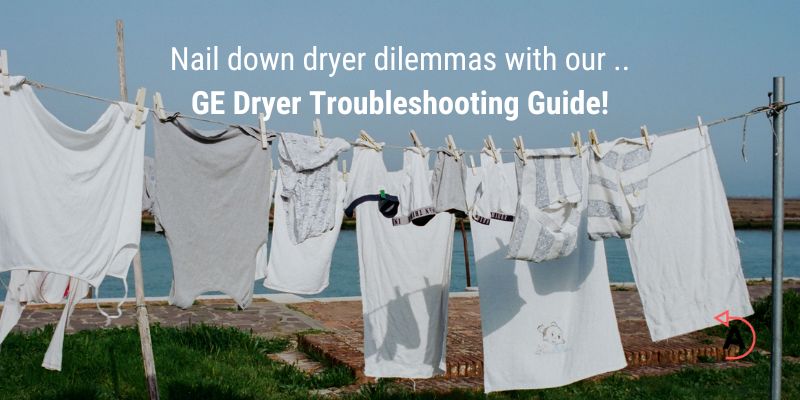
Looking for the ultimate resource to troubleshoot your GE dryer? Look no further than the GE Dryer Troubleshooting Guide, designed to help you tackle common problems and restore your dryer’s performance.
From electrical issues to heating malfunctions, this guide provides step-by-step solutions and expert tips to keep your GE dryer running smoothly.
“Get Your Dryer Back on Track: Troubleshoot the GE Way!”
Introducing the GE Dryer
Discover the GE Dryer, a reliable and efficient appliance that simplifies your laundry routine. With sleek designs and flexible installation options, these dryers fit seamlessly into any home.
Advanced features, like moisture sensors and customizable drying cycles, ensure optimal results while protecting your garments. Built to last, GE Dryers combine durability with energy efficiency, helping you save both time and money.
Join us as we explore different models, troubleshoot common issues, and provide maintenance tips. Elevate your laundry experience with the GE Dryer.
Exploring Different Types of GE Dryers
GE offers a range of dryer types to cater to diverse needs and preferences. Whether you’re looking for compact options for tight spaces or high-capacity models for large households, GE has you covered.
Let’s take a closer look at the different types of GE dryers available:
Electric Dryers: Electric dryers are the most common type and rely on electricity to generate heat for drying. They offer easy installation and are compatible with standard electrical outlets. GE’s electric dryers come in various sizes and configurations, allowing you to find the perfect match for your laundry room.
Gas Dryers: Gas dryers use natural gas or propane as a fuel source for heating. They are known for their faster drying times and energy efficiency. If your home has an existing gas line, a GE gas dryer can be a cost-effective and eco-friendly choice.
Ventless Dryers: Ventless dryers are ideal for apartments, condos, or spaces where venting is not possible. These innovative dryers use condensation or heat pump technology to remove moisture from clothes, eliminating the need for external venting. GE offers ventless options that provide efficient drying without compromising performance.
Compact Dryers: Designed for small spaces, compact dryers offer a space-saving solution without sacrificing functionality. These models are perfect for apartments, closets, or laundry nooks. GE’s compact dryers pack powerful performance into a smaller footprint, making them an excellent choice for those with limited space.
High-Capacity Dryers: For larger households or those with heavy laundry loads, high-capacity dryers are the way to go. These dryers offer larger drums and increased drying power to handle bulky items, bedding, or multiple loads at once. GE’s high-capacity dryers ensure efficient drying without compromising on quality or performance.
Each type of GE dryer offers unique benefits, and selecting the right one depends on your specific needs and space requirements.
Consider your laundry demands, available utilities, and space constraints to choose the perfect GE dryer type that will meet all your expectations.
GE Dryer Series
When it comes to GE dryers, the brand offers several series that cater to different preferences and requirements. Let’s dive into a comprehensive overview of the various GE dryer series, highlighting their features and options:
GE Profile Series: The GE Profile Series is known for its premium features and sleek design. These dryers often incorporate advanced technologies like steam refresh and sanitize cycles, ensuring optimal care for your clothes. With intuitive controls and customizable settings, GE Profile dryers provide a seamless drying experience.
GE Adora Series: Designed with both style and functionality in mind, the GE Adora Series brings performance to the forefront. These dryers offer a wide range of drying cycles and options to accommodate different fabric types and laundry needs. With features such as wrinkle care and extended tumble, GE Adora dryers keep your clothes looking fresh and wrinkle-free.
GE UltraFresh Vent System Series: The GE UltraFresh Vent System Series focuses on tackling one of the most common challenges in laundry—odor-causing bacteria and mildew. These dryers feature an innovative venting system that helps prevent the growth of these unpleasant odors, ensuring your clothes always come out smelling clean and fresh.
GE Space-Saving Series: As the name suggests, the GE Space-Saving Series is designed to optimize limited laundry room space. These dryers offer a compact design without compromising on performance. With stackable options and a smaller footprint, GE Space-Saving dryers are ideal for apartments or tight laundry spaces.
GE Classic Series: The GE Classic Series encompasses a range of reliable and affordable dryers. These models provide essential drying functions and dependable performance, making them suitable for budget-conscious individuals who still want a quality GE dryer.
Each GE dryer series offers its own set of features and options, allowing you to find the perfect match for your laundry needs.
Whether you prioritize advanced technology, space-saving design, or affordability, GE has a series that caters to you.
Explore the different series and their unique offerings to choose the GE dryer that best suits your lifestyle and preferences.
Popular Models of GE Dryers
When it comes to popular models of GE dryers, there are numerous options that offer efficiency and performance. Below is a list of 20 popular GE dryer models:
- GE GTD65EBSJWS
- GE GTD72EBPNDG
- GE GTD75ECPLDG
- GE GFD55ESPNDG
- GE GFD65ESPNSN
- GE GFD85GSPNRS
- GE GTD33EASKWW
- GE GTD45EASJWS
- GE GTD65GBSJWS
- GE GTD75GCPLDG
- GE GFD14ESSNWW
- GE GFD43ESSMWW
- GE GFD45ESPMDG
- GE GFD55ESSNWW
- GE GFD65ESSNWW
- GE GFD85ESSNWW
- GE GFD55GSPNDG
- GE GFD65GSPNSN
- GE GFD85GSPNRS
- GE GFD14JSINW
These popular GE dryer models offer a combination of advanced features, efficient drying performance, and durability.
From different series and capacities to a variety of design options, you can find a model that suits your specific preferences and laundry requirements.
Common Problems with GE Dryers
Here are 10 common problems that may occur with GE dryers:
No heat: The dryer fails to produce heat, resulting in clothes not drying properly.
Overheating: The dryer becomes excessively hot during operation, potentially leading to safety concerns or damage to clothes.
Not starting: The dryer does not start when the start button is pressed, indicating an electrical or control issue.
Noisy operation: The dryer makes loud or unusual noises during use, such as squeaking, grinding, or rattling.
Drum not spinning: The drum fails to rotate, preventing clothes from tumbling and drying evenly.
Excessive lint buildup: Lint accumulates in the dryer vent or filter, reducing airflow and increasing the risk of fire.
Clothes taking too long to dry: The dryer takes an extended period to dry clothes, indicating poor drying efficiency.
Shuts off prematurely: The dryer shuts off before the selected drying cycle is complete, leaving clothes damp.
Electrical issues: Problems with the power supply or wiring can cause the dryer to malfunction or not function at all.
Error codes: The dryer displays error codes on the control panel, indicating specific issues that require attention.
It’s important to address these problems promptly to ensure optimal performance, efficiency, and safety of your GE dryer.
“Looking for more appliance troubleshooting guidance? Visit Repair Clinic for a comprehensive troubleshooting guide and get your appliances back on track today!”
Common Damaged Parts in GE Dryers
The following are some commonly damaged parts in GE dryers:
Heating Element: The heating element can become damaged or faulty over time, resulting in the dryer not producing heat.
Drum Belt: The drum belt is responsible for rotating the drum. It can wear out or break, causing the drum to stop spinning.
Drum Rollers: Drum rollers support the drum’s movement. If they become worn or damaged, they can create noise or cause the drum to stop spinning smoothly.
Idler Pulley: The idler pulley maintains tension on the drum belt. If it malfunctions or becomes worn, it can cause the drum belt to slip or break.
Thermal Fuse: The thermal fuse is a safety device that protects the dryer from overheating. If it blows due to excessive heat, the dryer won’t start or generate heat.
Door Switch: The door switch detects whether the dryer door is open or closed. If it fails, the dryer may not start or stop working during a cycle.
Electronic Control Board: The control board regulates the dryer’s functions. If it becomes damaged or develops a fault, it can lead to various operational issues.
Timer Knob or Control Knobs: Knobs that control the drying time or specific settings can become cracked or broken, making it difficult to operate the dryer.
Drum Seal or Gasket: The drum seal or gasket creates a seal between the drum and the dryer body. Over time, it can wear out, causing leaks or inefficient drying.
Lint Filter: The lint filter collects lint and debris from the drying process. If it becomes clogged or damaged, it can reduce airflow and lead to longer drying times.
These are just a few examples of parts that may experience damage or wear out in GE dryers.
Note: If you encounter any issues with your dryer, it’s recommended to consult a professional technician for proper diagnosis and repair.
“Find genuine GE dryer parts and compare prices at Repair Clinic. Get the right components to fix your dryer and get it back in working order today!”
GE Dryer Troubleshooting
When your GE dryer encounters issues, troubleshooting becomes essential to restore its optimal performance. This section provides a comprehensive guide to help you identify and resolve common problems, allowing you to keep your GE dryer running smoothly and efficiently.
1. Dryer No Heat
Effects of Using a Dryer with No Heat:
- Clothes remain damp or take significantly longer to dry.
- Increased energy consumption due to prolonged drying times.
- Inefficient drying may lead to wrinkles or musty odors on clothes.
- Potential damage to the dryer’s components if operated for extended periods without heat.
Possible Damaged Parts:
- Heating Element
- Thermal Fuse
- High Limit Thermostat
- Cycling Thermostat
- Heating Element Assembly
- Timer or Control Board
Step-by-Step Troubleshooting Guide:
- Check Power Supply:
- Ensure that the dryer is properly plugged into a functioning power outlet.
- Check the circuit breaker or fuse box to verify that the dryer’s circuit is not tripped or blown.
- Dryer Settings:
- Make sure the dryer settings and temperature selections are appropriate for the load being dried.
- Ensure that any sensor-based drying options are not activated, as they may interfere with heat production.
- Lint Filter:
- Clean the lint filter thoroughly. A clogged filter can restrict airflow and lead to overheating, causing the dryer to shut off the heat.
- Ventilation System:
- Inspect the dryer vent and exhaust duct for any blockages or restrictions. Clear out any lint buildup or debris.
- Ensure that the venting system is properly installed and not crimped or damaged.
- Heating Element:
- Check the heating element for visible signs of damage or breakage. If it appears faulty, it may need replacement.
- Thermal Fuse and Thermostats:
- Test the thermal fuse and thermostats using a multimeter for continuity. If any of them show no continuity, they may need to be replaced.
- Control Board and Timer:
- Inspect the control board and timer for any visible signs of damage or burnt components. If there are issues, professional repair or replacement may be required.
- Professional Assistance:
- If the above troubleshooting steps do not resolve the issue, it is recommended to contact a qualified technician for further diagnosis and repair.
Remember to always prioritize safety by disconnecting the dryer from the power source before performing any troubleshooting or repair activities.
2. Dryer Overheating
Using a dryer is a convenient way to dry your clothes efficiently, but occasionally, you may encounter issues such as the dryer overheating. Overheating can lead to safety concerns, damage to clothes, and reduced performance.
This troubleshooting guide will help you identify the potential causes of dryer overheating and guide you through step-by-step troubleshooting to resolve the issue.
Effects of an Overheating Dryer:
- Clothes not drying properly or taking longer to dry.
- Unpleasant burning smell during or after operation.
- Dryer shutting off unexpectedly.
- Excessive heat on the dryer’s exterior.
Possible Damaged Parts Causing Overheating:
- Heating Element: A faulty or damaged heating element can cause the dryer to overheat.
- Cycling Thermostat: A malfunctioning cycling thermostat may not regulate the dryer’s temperature correctly, leading to overheating.
- High-Limit Thermostat: If the high-limit thermostat fails, it can allow the dryer to exceed safe temperatures.
- Thermistor: A defective thermistor can inaccurately measure the dryer’s temperature, causing overheating.
- Exhaust Vent: A clogged or restricted exhaust vent can hinder proper airflow, leading to overheating.
Step-by-Step Troubleshooting Guide for Overheating Dryer:
- Safety First: Before starting any troubleshooting, ensure the dryer is unplugged or disconnected from the power source.
- Clean the Lint Filter and Vent: Remove and clean the lint filter thoroughly. Check the exhaust vent for any blockages and clear them if present. Ensure proper airflow through the vent.
- Check Ventilation: Make sure the dryer is not pushed against the wall, which can restrict airflow. Ensure there is sufficient space around the dryer for proper ventilation.
- Verify Load Size: Overloading the dryer can obstruct airflow, causing overheating. Ensure the dryer is not overloaded and clothes are evenly distributed inside the drum.
- Inspect Heating Element: Carefully examine the heating element for any visible damage or signs of wear. If damaged, it may need replacement.
- Test Thermostats and Thermistor: Use a multimeter to test the cycling thermostat, high-limit thermostat, and thermistor for continuity. Replace any faulty components.
- Check Exhaust Vent for Restriction: Disconnect the exhaust vent from the back of the dryer and run a cycle to check if the overheating issue persists. If the problem is resolved, the vent may be clogged or restricted, and professional cleaning may be necessary.
- Monitor Dryer Operation: After troubleshooting and making necessary repairs or cleaning, monitor the dryer during a cycle to ensure it no longer overheats.
- Professional Assistance: If the issue persists or you are unsure about performing the troubleshooting steps, it’s recommended to seek professional assistance from a qualified appliance technician.
Remember, safety is paramount when troubleshooting and repairing appliances. If you are uncomfortable with any step or uncertain about your abilities, it’s best to contact a professional for assistance.
3. Dryer Not Starting
Using a GE dryer can provide convenience and efficiency in your laundry routine. However, encountering issues like the dryer not starting can be frustrating. Here’s a step-by-step troubleshooting guide to help you address this problem:
Effects of Using a Dryer:
Before troubleshooting, it’s essential to understand the potential effects of using a dryer that is not starting:
- Clothes remain wet and don’t dry properly.
- Inconvenience and delays in completing laundry tasks.
- Increased energy consumption if alternative drying methods are used.
Possible Damaged Parts:
When a GE dryer fails to start, several parts could be responsible. Consider checking the following components for potential damage:
- Power cord and electrical outlet
- Door switch
- Thermal fuse
- Start switch or push-to-start button
- Control board or timer
Troubleshooting Steps:
Follow these step-by-step instructions to troubleshoot a GE dryer that is not starting:
- Verify power supply:
- Ensure the dryer is plugged into a functioning electrical outlet.
- Check if the circuit breaker or fuse for the dryer is not tripped or blown.
- Test the outlet with another device to ensure it’s providing power.
- Door switch check:
- Open and close the dryer door firmly to ensure it is fully latched.
- Listen for a clicking sound when the door closes, indicating the door switch is engaged.
- Inspect the door switch for any visible damage or loose connections.
- If the door switch is defective, it may need to be replaced.
- Thermal fuse inspection:
- Locate the thermal fuse, usually located on the blower housing or exhaust duct.
- Use a multimeter to test the thermal fuse for continuity.
- If the thermal fuse has no continuity, it may be blown and need to be replaced.
- Ensure the exhaust vent is not blocked or restricted, as it can cause the thermal fuse to blow.
- Start switch or push-to-start button:
- Examine the start switch or push-to-start button for signs of damage or wear.
- Test the switch or button for continuity using a multimeter.
- If there is no continuity when the switch or button is pressed, it may need to be replaced.
- Control board or timer check:
- Inspect the electronic control board or timer for visible damage or loose connections.
- Ensure all wiring connections to the control board or timer are secure.
- If the control board or timer appears to be defective, it may need to be replaced.
If you have completed all the troubleshooting steps and still cannot resolve the issue of the dryer not starting, it is recommended to contact a qualified appliance technician for further assistance.
They will have the expertise to diagnose and repair any underlying issues with your GE dryer.
4. Dryer Noisy Operation
Is your GE dryer making unusual or loud noises during operation? Noisy operation can be caused by various factors, but with this step-by-step troubleshooting guide, you can identify and address the issue.
Please note that these troubleshooting steps are general guidelines, and it’s always recommended to consult the dryer’s user manual or contact a professional technician for assistance if needed.
Step 1: Check for Foreign Objects
Start by ensuring that there are no foreign objects, such as coins, buttons, or loose items, inside the drum or around the dryer. These objects can cause rattling or banging noises during operation.
- Turn off the dryer and unplug it from the power source.
- Carefully inspect the drum and remove any foreign objects.
- Check the pockets of clothes before loading them into the dryer to prevent future issues.
Step 2: Level the Dryer
An improperly leveled dryer can cause vibration and noise during operation. Check if the dryer is level and adjust it if necessary.
- Use a level tool to check the dryer’s horizontal and vertical alignment.
- Adjust the dryer’s leveling feet or use shims to achieve proper leveling.
Step 3: Inspect Drum Rollers
Worn or damaged drum rollers can cause squeaking or rumbling noises. Inspect the drum rollers for signs of wear or damage.
- Locate the drum rollers, typically at the back or front of the dryer’s drum.
- Rotate the rollers manually to check for smooth movement. If they are rough or wobbly, they may need to be replaced.
Step 4: Check the Drive Belt
A loose or worn drive belt can cause a thumping or squealing noise. Inspect the drive belt for any signs of wear or damage.
- Unplug the dryer and access the drive belt.
- Examine the belt for cracks, fraying, or stretching. If it appears damaged, it should be replaced.
Step 5: Examine the Blower Wheel
A loose or damaged blower wheel can create a humming or rattling noise. Inspect the blower wheel for any obstructions, damage, or loose screws.
- Locate the blower wheel, typically at the front or rear of the dryer.
- Remove any debris or obstructions around the blower wheel.
- Tighten any loose screws that secure the blower wheel.
Step 6: Call for Professional Service
If the noise persists after following the above steps, it’s advisable to contact a professional technician or GE customer support for further assistance. They will have the expertise to diagnose and repair the issue.
Effects of Using a Noisy Dryer:
- Disruption and annoyance during laundry cycles.
- Potential damage to clothes or fabrics due to excessive vibration or movement.
- Increased energy consumption if the dryer is not operating efficiently.
Possible Damaged Parts:
- Drum rollers
- Drive belt
- Blower wheel
- Idler pulley
- Motor bearings
Remember, if you’re unsure or uncomfortable with performing any troubleshooting steps, it’s best to seek professional help to ensure safety and proper repairs.
5. Dryer Drum Not Spinning
Effects of a Dryer Drum Not Spinning: When the drum of your GE dryer fails to spin, it can lead to incomplete drying, prolonged drying times, or even prevent the dryer from operating altogether.
Several factors can cause this issue, including faulty parts or problems with the drive system. Let’s go through a step-by-step troubleshooting guide to help identify and resolve the problem.
Possible Damaged Parts:
- Drive Belt: The drive belt may have become worn, stretched, or broken, preventing the drum from spinning.
- Idler Pulley: A faulty or worn-out idler pulley can cause slack in the drive belt, resulting in the drum not spinning.
- Drum Rollers: Worn or damaged drum rollers can impede the drum’s movement and prevent it from spinning smoothly.
- Motor: A malfunctioning motor can hinder the drum’s rotation and lead to it not spinning at all.
Step-by-Step Troubleshooting Guide:
- Safety First: Before performing any troubleshooting steps, ensure the dryer is unplugged or disconnected from the power source to prevent electrical accidents.
- Examine the Drive Belt: Open the dryer door and visually inspect the drive belt. Check for signs of wear, stretching, or breakage. If the belt appears damaged, it will need to be replaced.
- Test the Belt Tension: Manually rotate the drum while observing the tension of the drive belt. If the belt is loose, the idler pulley may be faulty or worn. Replace the idler pulley if necessary.
- Inspect the Drum Rollers: Locate the drum rollers, typically located at the rear of the dryer cabinet. Rotate them manually to check for smooth movement. If the rollers are stiff, noisy, or damaged, they should be replaced.
- Check the Motor: While the dryer is still unplugged, try rotating the motor shaft. If it is difficult to turn or feels stuck, the motor may be defective and require professional service or replacement.
- Verify the Drum Support: Ensure the drum is properly seated on its support system. Misalignment or dislodgment can cause the drum to stop spinning. Adjust the drum if necessary.
- Reassemble and Test: After addressing any identified issues, reassemble any parts that were removed or replaced. Plug in the dryer and run a test cycle to confirm that the drum is spinning correctly.
If the problem persists after following these troubleshooting steps, it is recommended to consult a qualified technician or contact GE customer support for further assistance.
6. Dryer Excessive Lint Buildup
Effects of Excessive Lint Buildup:
Excessive lint buildup in your GE dryer can lead to several undesirable effects, including:
- Reduced Drying Efficiency: Lint accumulation restricts airflow, causing your dryer to take longer to dry clothes.
- Increased Energy Consumption: Longer drying cycles due to restricted airflow result in higher energy usage, leading to increased utility costs.
- Fire Hazard: Lint is highly flammable. When excessive lint accumulates, it poses a fire risk, especially if it comes into contact with heating elements or sparks.
Possible Damaged Parts:
Excessive lint buildup can also cause damage to various dryer components, including:
- Lint Filter: A clogged or damaged lint filter may not effectively trap lint, allowing it to pass into the vent system.
- Vent System: The vent system, including the vent hose and duct, can become blocked or restricted by lint, inhibiting proper airflow.
- Blower Wheel: The blower wheel can become clogged with lint, reducing its ability to draw air through the dryer.
- Heating Element: Lint accumulation on the heating element can hinder its ability to generate heat effectively.
- High Limit Thermostat: Excessive lint can cause the high limit thermostat to trip, resulting in the dryer shutting off to prevent overheating.
Step-by-Step Troubleshooting Guide for Excessive Lint Buildup:
- Clean the Lint Filter: Before each drying cycle, ensure the lint filter is clean and free of debris. Remove any lint accumulated on the filter and discard it.
- Inspect the Vent Hose and Duct: Disconnect the dryer from the power source. Check the vent hose and duct for lint buildup or obstructions. Clear any lint blockages and ensure the venting system is free of restrictions.
- Clean the Vent System: Use a vent brush or vacuum with a lint brush attachment to clean the vent hose, duct, and external vent cover. Ensure proper airflow throughout the entire venting system.
- Check the Blower Wheel: Access the blower wheel and inspect it for lint accumulation. Clean the blower wheel using a soft brush or vacuum to remove any lint or debris.
- Examine the Heating Element: If you suspect lint has accumulated on the heating element, consult your dryer’s user manual for instructions on how to access and clean it. Follow the manufacturer’s guidelines carefully.
- Test the High Limit Thermostat: If your dryer continues to overheat even after cleaning, the high limit thermostat may need to be replaced. Consult a professional technician for further diagnosis and replacement if necessary.
- Regular Maintenance: To prevent future lint buildup, clean the lint filter after each use, and perform routine maintenance on your dryer, including periodic cleaning of the vent system.
Remember, if you are unsure or uncomfortable with performing any troubleshooting steps, it’s always recommended to seek assistance from a qualified technician to avoid potential risks and ensure proper repair and maintenance of your GE dryer.
7. Clothes Taking too Long to Dry
Effects of Clothes Taking Too Long to Dry:
- Increased energy consumption
- Extended drying cycles
- Clothes may come out damp or not fully dry
- Inefficiency and inconvenience
Possible Damaged Parts:
- Heating element
- Drum belt
- Drum rollers
- Idler pulley
- Thermal fuse
- Lint filter
- Venting system
- Moisture sensor
- Control board
Step-by-Step Troubleshooting Guide:
- Clean the lint filter: Start by removing any lint or debris from the lint filter. A clogged filter can restrict airflow and cause longer drying times. Clean it thoroughly and ensure it fits snugly in place.
- Check the venting system: Inspect the vent hose, exhaust vent, and ductwork for any blockages or restrictions. Remove any lint buildup or obstructions that may hinder proper airflow. Make sure the venting system is clean and properly installed.
- Verify the moisture sensor: Some GE dryers have moisture sensors that detect the moisture level in the clothes and adjust the drying time accordingly. Ensure the sensor is clean and free from any residue or fabric softener buildup. Wipe it gently with a soft cloth if necessary.
- Verify the selected drying cycle: Make sure you are using the appropriate drying cycle for the type of clothes you are drying. Some fabrics require different drying settings. Refer to the dryer’s user manual for guidance on selecting the correct cycle.
- Check the load size: Overloading the dryer can prevent proper airflow and result in extended drying times. Make sure you are not overfilling the dryer drum. Remove some items if necessary to allow for better airflow.
- Inspect the drum belt and rollers: Examine the drum belt for any signs of damage or wear. If it appears worn or broken, it may need to be replaced. Similarly, inspect the drum rollers for wear or damage. If they are damaged, they should be replaced to ensure smooth drum rotation.
- Verify the heating element: If the dryer is not producing enough heat, the clothes will take longer to dry. Check the heating element for continuity using a multimeter. If it is faulty or damaged, it should be replaced by a qualified technician.
- Check the idler pulley: The idler pulley maintains tension on the drum belt. If it is damaged or not functioning correctly, it can cause the belt to slip or break. Inspect the pulley for any signs of wear or damage and replace it if necessary.
- Test the thermal fuse: The thermal fuse is a safety device that can blow if the dryer overheats. Use a multimeter to check for continuity. If the thermal fuse is blown, it will need to be replaced to restore proper dryer operation.
- Consult a professional technician: If you have followed the troubleshooting steps and the issue persists, it’s recommended to contact a qualified technician or GE customer support for further assistance. They can provide expert guidance and perform necessary repairs if needed.
Remember to always prioritize safety when troubleshooting your dryer. If you’re unsure or uncomfortable performing any of these steps, it’s best to seek professional assistance.
8. Dryer Shuts Off Permaturely
Using a GE dryer offers convenience and efficiency in your laundry routine. However, if your dryer is shutting off before the selected drying cycle is complete, it can be frustrating.
Below is a step-by-step troubleshooting guide to help you identify and resolve the issue:
- Check for Overheating:
- Ensure the dryer has enough ventilation space around it and is not placed against a wall or other objects that may restrict airflow.
- Clean the lint filter and check for any lint buildup in the venting system. Clogged vents can cause the dryer to overheat and shut off prematurely.
- Examine the Thermal Fuse:
- The thermal fuse is a safety device that shuts off the dryer if it detects excessive heat. If the thermal fuse is blown, the dryer will not start or generate heat.
- Locate the thermal fuse, usually found on the blower housing or near the heating element. Use a multimeter to check if it has continuity. If there is no continuity, the thermal fuse needs to be replaced.
- Inspect the Cycling Thermostat:
- The cycling thermostat regulates the dryer’s temperature. If it malfunctions, it can cause the dryer to shut off prematurely.
- Test the cycling thermostat with a multimeter to ensure it is functioning correctly. If it is defective, it should be replaced.
- Verify the Moisture Sensor:
- Some GE dryers are equipped with moisture sensors that detect the moisture level in the clothes and adjust the drying time accordingly.
- Clean the moisture sensor with a soft cloth and check for any damage. If the sensor is dirty or damaged, it may not accurately detect the moisture, leading to premature shutdowns.
- Check the Control Board:
- A faulty control board can cause various issues, including premature shutdowns.
- Inspect the control board for any visible signs of damage or loose connections. If necessary, consult a professional technician to diagnose and repair the control board.
If the troubleshooting steps above do not resolve the issue, it is recommended to contact a certified GE service technician or customer support for further assistance. They will have the expertise to diagnose and repair any complex problems with your GE dryer.
Effects of Using a Dryer:
Using a dryer offers convenience and fast drying times for your laundry. However, there are a few potential effects to consider:
- Increased energy consumption compared to air-drying.
- Potential wear and tear on clothing over time.
- Possibility of shrinkage or damage to delicate fabrics if not handled properly.
Possible Damaged Parts:
When a GE dryer shuts off prematurely, several parts may be causing the issue, including:
- Thermal fuse
- Cycling thermostat
- Moisture sensor
- Control board
Remember to exercise caution when troubleshooting or repairing appliances. If you are unsure or uncomfortable with any steps, it is best to consult a professional technician.
9. Dryer Electrical Issues
Using a GE dryer can sometimes be accompanied by electrical issues that can affect its performance. Here is a step-by-step troubleshooting guide to help you address electrical problems with your GE dryer:
Troubleshooting Guide:
Step 1: Check the Power Supply
- Ensure that the dryer is properly plugged into a functioning electrical outlet.
- Check if the circuit breaker or fuse controlling the dryer’s circuit is tripped or blown. If so, reset the breaker or replace the fuse.
Step 2: Examine the Power Cord
- Inspect the power cord for any visible damage or frayed wires. If you notice any issues, replace the power cord following the manufacturer’s instructions.
Step 3: Test the Outlet
- Plug a different appliance into the same outlet to verify if it’s providing power. If the appliance doesn’t work either, the problem may lie with the outlet or the circuit.
Step 4: Check the Terminal Block
- Disconnect the dryer from the power source.
- Remove the back panel to access the terminal block, which connects the power cord to the dryer.
- Inspect the terminal block for any loose connections or signs of burning or melting.
- Tighten any loose wires and replace the terminal block if damaged.
Step 5: Test the Door Switch
- Open and close the dryer door while listening for a clicking sound. This indicates that the door switch is functioning properly.
- If you don’t hear a click or suspect a faulty door switch, it may need to be replaced following the manufacturer’s instructions.
Step 6: Examine the Control Board
- Inspect the control board for visible damage, such as burned components or loose connections.
- If you notice any issues, the control board may need to be replaced as per the manufacturer’s instructions.
Step 7: Call a Professional
- If you’ve completed the above troubleshooting steps and the electrical issue persists, it’s recommended to contact a qualified technician or GE customer service for further assistance. They will have the expertise to diagnose and repair complex electrical problems.
Effects of Using a Dryer:
- Increased energy consumption: Dryers require electricity or gas to operate, contributing to higher energy consumption compared to air-drying methods.
- Wear and tear on dryer components: Frequent use of the dryer can lead to gradual wear and tear on various parts, potentially requiring maintenance or replacement over time.
- Potential for electrical issues: Due to the electrical nature of dryers, issues such as faulty wiring, damaged power cords, or malfunctioning components can occur, impacting the dryer’s performance.
Possible Damaged Parts:
- Heating element
- Drum belt
- Drum rollers
- Idler pulley
- Thermal fuse
- Control board
- Timer knob or control knobs
- Drum seal or gasket
- Lint filter
Remember, safety is of utmost importance when dealing with electrical troubleshooting. If you are unsure or uncomfortable with any step, it’s recommended to consult a qualified technician or GE customer service for assistance.
10. Dryer Displays Error Codes
Using a GE dryer is a convenient way to dry your clothes efficiently. However, like any appliance, it may encounter issues from time to time.
Error codes displayed on the dryer can provide valuable information for troubleshooting. Here’s a step-by-step guide to help you troubleshoot GE dryer error codes:
- Understand the Error Code:
- Refer to the dryer’s manual or online resources to identify the specific error code displayed.
- Error codes can vary depending on the model, but they generally indicate specific issues or malfunctions.
- Perform Basic Checks:
- Ensure that the dryer is properly plugged into a working electrical outlet.
- Check if the circuit breaker or fuse controlling the dryer’s power is not tripped or blown.
- Power Cycle the Dryer:
- Turn off the dryer and unplug it from the power source.
- Wait for a few minutes, then plug it back in and turn it on.
- This simple power cycle can sometimes resolve minor glitches.
- Check for Obstructions:
- Inspect the dryer’s lint filter and clean it if it’s clogged.
- Verify that the exhaust vent or duct is clear of any obstructions or lint buildup.
- Ensure that the dryer’s airflow is not restricted, as it can lead to overheating or error codes.
- Reset the Control Panel:
- Some error codes can be cleared by resetting the control panel.
- Look for the “Reset” button on the dryer’s control panel or follow the manual’s instructions for resetting the dryer.
- Refer to the Error Code List:
- Consult the dryer’s manual or online resources to find a list of error codes specific to your model.
- Understand the meaning and possible causes for the error code displayed.
- Perform Specific Troubleshooting Steps:
- Based on the error code, follow the troubleshooting steps provided in the manual or online resources.
- Common troubleshooting steps may include checking specific parts, sensors, or connections.
- Contact Customer Support or a Technician:
- If the error code persists or if you’re unsure how to proceed with troubleshooting, it’s advisable to contact GE customer support or a qualified technician.
- They can provide further assistance, diagnose the issue accurately, and recommend appropriate repairs.
Possible Damaged Parts:
- Heating Element
- Drum Belt
- Drum Rollers
- Idler Pulley
- Thermal Fuse
- Door Switch
- Control Board
- Timer Knob or Control Knobs
- Drum Seal or Gasket
- Lint Filter
Remember, troubleshooting and repairing appliances can involve electrical components, so always prioritize safety. If you’re uncomfortable or unsure about any step, it’s best to seek professional assistance to avoid any potential hazards.
Common Error Codes of GE Dryer
Here are some common error codes that may appear on GE dryers:
E1: This error code indicates an open circuit or faulty thermistor (temperature sensor). It may require replacing the thermistor or checking the wiring for any loose connections.
E2: The E2 error code usually points to a problem with the thermistor or temperature sensor. Similar to E1, it may require replacing the thermistor or checking the wiring for any issues.
E3: This error code typically indicates a problem with the dryer’s exhaust vent. It may be clogged or obstructed, preventing proper airflow. Cleaning the vent and ensuring proper ventilation can resolve this issue.
E4: The E4 error code commonly indicates an issue with the inlet thermistor. It may require replacing the thermistor or checking the wiring for any faults.
E5: This error code suggests a fault with the dryer’s door switch. It may not be engaging properly or could be faulty. Checking and replacing the door switch if necessary can resolve the issue.
E6: The E6 error code typically points to a problem with the dryer’s control board or interface. It may require resetting the control board or replacing the faulty component.
E7: This error code indicates an issue with the dryer’s motor or motor control circuit. It may require inspecting the motor and associated wiring for any faults or replacing the motor if necessary.
E8: The E8 error code suggests a problem with the dryer’s control board or user interface. Resetting the control board or replacing the faulty component may be necessary.
E9: This error code usually indicates a problem with the dryer’s moisture sensor. It may require cleaning or replacing the sensor to ensure accurate moisture detection during drying cycles.
F0, F1, F2, etc.: These error codes generally relate to problems with the dryer’s control board or electrical circuits. Resetting the control board or replacing the faulty component may be required.
It’s important to refer to the specific model’s user manual or consult GE customer service for detailed information on error codes and troubleshooting steps. They can provide precise guidance based on your dryer’s model and the corresponding error code.
Tips to Maintain Your GE Dryer
To ensure optimal performance and extend the lifespan of your GE dryer, Listed below are some valuable tips for maintenance:
Clean the lint filter: After each drying cycle, remove lint from the filter to maintain proper airflow. A clogged filter can reduce drying efficiency and pose a fire hazard.
Clean the dryer vent and ductwork: Regularly inspect and clean the dryer vent and ductwork to prevent lint buildup. A clogged vent restricts airflow and can lead to longer drying times and potential fire risks.
Check the drum for foreign objects: Before each load, inspect the drum for any loose items such as coins, buttons, or small objects. These can cause damage to the drum or become lodged in the dryer’s components.
Avoid overloading the dryer: Follow the manufacturer’s recommendations for load capacity. Overloading the dryer can strain its components and affect drying performance.
Use the appropriate dryer settings: Select the appropriate drying cycle and temperature settings for your laundry. Overheating delicate fabrics can cause damage, while insufficient heat may result in longer drying times.
Ensure proper ventilation: Ensure that the dryer is installed in a well-ventilated area, and the venting system is clear and unobstructed. Good airflow helps the dryer operate efficiently and reduces the risk of overheating.
Clean the exterior: Wipe down the exterior of the dryer regularly to remove dust and debris. Use a mild detergent and a soft cloth to clean the surface. Avoid using abrasive cleaners that can damage the finish.
Inspect and tighten connections: Periodically check and tighten electrical connections, power cords, and venting connections to ensure they are secure and in good condition.
Avoid dryer overuse: Give your dryer occasional breaks to prevent excessive wear and tear. Air-dry clothes when possible to reduce reliance on the dryer.
Schedule professional maintenance: Consider scheduling professional maintenance for your GE dryer. A qualified technician can inspect and service the dryer’s internal components, ensuring optimal performance and detecting potential issues before they become major problems.
By following these maintenance tips, you can keep your GE dryer in excellent working condition, enhance its efficiency, and prolong its lifespan.
Conclusion
In conclusion, having a GE dryer provides convenience and efficiency in your laundry routine. However, encountering occasional issues is not uncommon. With the GE Dryer Troubleshooting Guide, you now have a valuable resource to help address common problems that may arise.
By systematically working through the troubleshooting steps, surely you can identify the root causes of issues such as electrical problems, heating issues, drum malfunctions, and more.
Whether it’s checking the power supply, inspecting damaged parts, or consulting a professional, this guide empowers you to take action and resolve dryer problems effectively.
Remember, safety should always be a priority when dealing with electrical appliances. If you’re uncertain or uncomfortable with any troubleshooting step, it’s advisable to seek assistance from a qualified technician or GE customer service.
By properly maintaining your GE dryer and addressing any issues promptly, certainly you can ensure its optimal performance, extend its lifespan, and enjoy efficient and reliable drying for years to come.
Regular cleaning, following usage recommendations, and scheduling professional maintenance are key practices to keep your GE dryer in top condition.
With the troubleshooting guide and maintenance tips in hand, you’re well-equipped to handle common dryer issues and maintain your GE dryer’s performance.
Enjoy the convenience and efficiency of your GE dryer while keeping your laundry routine running smoothly!
“Need help troubleshooting your appliances? Visit Repair Clinic for a comprehensive guide to diagnose and fix common issues. Get your appliances running smoothly today!”

