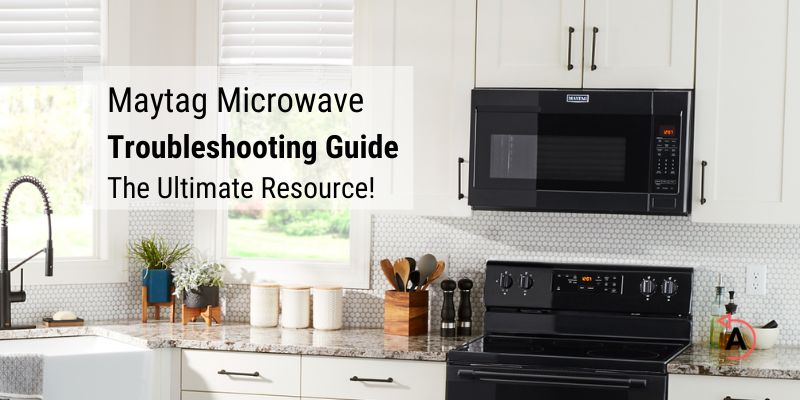
Looking for Maytag Microwave Troubleshooting Guide? Whether you’re experiencing issues with heating, door operation, or control panel functionality, this guide will provide you with step-by-step instructions to identify common problems and offer solutions to get your Maytag microwave back in working order.
“Solve common microwave woes with our Maytag troubleshooting tips!”
Introduction
Welcome to the Maytag Microwave Troubleshooting Guide! A malfunctioning microwave can be a frustrating experience in any kitchen. In this guide, we will address the most common issues that users face with Maytag microwaves and provide practical solutions to help you troubleshoot and resolve these problems.
Whether you’re dealing with power-related issues, control panel/display problems, or heating and cooking concerns, we’ve got you covered.
Additionally, we’ll explore advanced troubleshooting techniques, offer maintenance and care tips to prolong your microwave’s lifespan, and provide guidance on when to contact Maytag’s customer support.
Get ready to regain full functionality of your Maytag microwave with our comprehensive troubleshooting guide.
Types of Maytag Microwaves
The different types of Maytag microwaves include:
Countertop Microwaves: These microwaves are designed to sit on the countertop and provide convenient access for everyday use.
Over-the-Range Microwaves: Over-the-range microwaves are installed above the cooking range, saving valuable counter space and offering built-in ventilation capabilities.
Built-In Microwaves: Built-in microwaves are designed to be integrated into cabinetry or wall units, providing a seamless and streamlined look in the kitchen.
Combination Microwaves: Combination microwaves offer the functionality of a microwave along with additional features such as convection cooking, grilling, or baking options.
Drawer Microwaves: Drawer microwaves are installed in lower cabinetry or kitchen islands, offering convenient access and a unique design aesthetic.
Commercial Microwaves: Maytag also offers commercial-grade microwaves designed for heavy-duty usage in professional kitchens or commercial settings.
These different types cater to various needs and kitchen setups, providing options for versatile and efficient microwave cooking.
Series of Maytag Microwaves
Maytag offers a range of series for their microwaves, each catering to different preferences and needs. Let’s take a closer look at some of the notable series of Maytag microwaves:
- Maytag 2.0 Cu. Ft. Over-the-Range Microwave Series:
- This series features spacious 2.0 cubic feet capacity microwaves designed to be installed above the cooking range.
- They offer a variety of power levels and cooking presets to accommodate different food items and cooking preferences.
- The series includes advanced features like sensor cooking, which automatically adjusts cooking time and power based on food moisture levels.
- With their sleek designs and durable construction, these microwaves are a popular choice for homeowners looking for functionality and style.
- Maytag 1.6 Cu. Ft. Countertop Microwave Series:
- The 1.6 cubic feet countertop microwaves in this series are perfect for those who prefer a portable microwave that can be placed on the countertop.
- They offer convenient features like express cooking options and quick touch buttons for common tasks such as popcorn, pizza, and reheating.
- The microwaves in this series come with a turntable for even cooking and defrosting.
- With their compact design and powerful performance, these microwaves are ideal for smaller kitchens or those with limited counter space.
- Maytag 1.9 Cu. Ft. Over-the-Range Convection Microwave Series:
- This series combines the functionality of a microwave with the versatility of convection cooking.
- With a spacious 1.9 cubic feet capacity and convection cooking capabilities, these microwaves allow for baking, roasting, and browning of food.
- They feature sensor cooking technology, which adjusts cooking time and temperature for optimal results.
- The series includes convenient features like steam cooking and a Keep Warm function, adding to the versatility of these microwaves.
These are just a few examples of the series offered by Maytag. Each series is designed to meet specific cooking needs and preferences, ensuring that there is a suitable microwave option for every kitchen setup.
Popular Models of Maytag Microwaves
Here are 20 popular models of Maytag microwaves:
- Maytag MMV4206FZ:
- This over-the-range microwave has a 2.0 cubic feet capacity and a fingerprint-resistant stainless steel exterior. It offers multiple power levels and cooking presets for convenient cooking.
- Maytag MMV1174FZ:
- With a 1.7 cubic feet capacity, this over-the-range microwave features a durable stainless steel exterior. It offers sensor cooking and a recessed turntable for even heating.
- Maytag MMV6190FZ:
- This over-the-range convection microwave has a spacious 1.9 cubic feet capacity and a stainless steel finish. It combines microwave and convection cooking for versatile meal preparation.
- Maytag MMV5220FZ:
- Featuring a 2.2 cubic feet capacity, this over-the-range microwave comes in fingerprint-resistant stainless steel. It offers sensor cooking and a multiple-speed exhaust fan.
- Maytag MMV6190DS:
- This over-the-range convection microwave has a 1.9 cubic feet capacity and a sleek stainless steel exterior. It combines microwave and convection cooking modes for optimal versatility.
- Maytag MMV5219FZ:
- With a 2.1 cubic feet capacity, this over-the-range microwave features sensor cooking and a fingerprint-resistant stainless steel finish. It offers convenient presets for various cooking tasks.
- Maytag MMV5220DS:
- This over-the-range microwave has a 2.2 cubic feet capacity and a fingerprint-resistant stainless steel exterior. It includes sensor cooking and a multiple-speed exhaust fan.
- Maytag MMV4206FW:
- Featuring a 2.0 cubic feet capacity, this countertop microwave comes in a clean white finish. It offers multiple power levels and sensor cooking for precise results.
- Maytag MMV4207JZ:
- This countertop microwave has a 2.0 cubic feet capacity and a stainless steel exterior with a fingerprint-resistant finish. It includes sensor cooking and a recessed turntable.
- Maytag MMV5220FW:
- With a 2.2 cubic feet capacity, this over-the-range microwave comes in a white finish. It offers sensor cooking, multiple power levels, and a multiple-speed exhaust fan.
- Maytag MMV1174FB:
- This over-the-range microwave features a 1.7 cubic feet capacity and a sleek black exterior. It offers sensor cooking, multiple power levels, and a recessed turntable.
- Maytag MMV6190FB:
- With a 1.9 cubic feet capacity, this over-the-range convection microwave comes in a black finish. It combines microwave and convection cooking modes for versatile meal preparation.
- Maytag MMV4207JW:
- This countertop microwave has a 2.0 cubic feet capacity and a clean white exterior. It offers sensor cooking, multiple power levels, and a recessed turntable.
- Maytag MMV1174FW:
- Featuring a 1.7 cubic feet capacity, this over-the-range microwave comes in a white finish. It includes sensor cooking, multiple power levels, and a recessed turntable.
- Maytag MMV6190FW:
- This over-the-range convection microwave has a 1.9 cubic feet capacity and a white exterior. It offers combined microwave and convection cooking modes for versatile meal preparation.
- Maytag MMV4205DH:
- With a 2.0 cubic feet capacity, this over-the-range microwave features a fingerprint-resistant stainless steel exterior. It offers sensor cooking and multiple power levels.
- Maytag MMV1174DS:
- This over-the-range microwave has a 1.7 cubic feet capacity and a durable stainless steel exterior. It includes sensor cooking, multiple power levels, and a recessed turntable.
- Maytag MMV1174DH:
- Featuring a 1.7 cubic feet capacity, this over-the-range microwave comes in a stainless steel finish. It offers sensor cooking, multiple power levels, and a recessed turntable.
- Maytag MMV4205FB:
- This over-the-range microwave has a 2.0 cubic feet capacity and a sleek black exterior. It offers sensor cooking, multiple power levels, and a fingerprint-resistant finish.
- Maytag MMV4205FW:
- With a 2.0 cubic feet capacity, this over-the-range microwave comes in a clean white finish. It includes sensor cooking, multiple power levels, and a fingerprint-resistant exterior.
These models represent a variety of sizes, types, and features offered by Maytag microwaves. Whether you’re looking for an over-the-range microwave, a countertop model, or a combination microwave, Maytag has a range of popular options to suit different cooking needs and kitchen styles.
Microwave Safety Precautions
Safety First! Microwave ovens are a convenient and efficient kitchen appliance, but it’s essential to follow proper safety precautions to ensure safe operation.
Below are some important safety precautions to keep in mind when using a microwave:
Read the User Manual: Familiarize yourself with the specific safety instructions and guidelines provided by the manufacturer. Every microwave may have unique features and operating procedures.
Use Microwave-Safe Cookware: Ensure that the cookware and containers you use are labeled as microwave-safe. Avoid using metal, aluminum foil, or containers with metal accents, as they can cause arcing or fire hazards.
Avoid Overheating: Do not operate the microwave when it is empty, as it can damage the microwave’s components. Additionally, avoid overheating liquids or foods for prolonged periods to prevent accidents or explosions when removing them.
Ventilation: If you have an over-the-range microwave, make sure the ventilation system is clear and functioning correctly. This helps dissipate heat and steam generated during cooking.
Child Safety Lock: If your microwave has a child safety lock feature, use it to prevent accidental use or access by children.
Supervise Children: Never allow young children to operate the microwave unsupervised. Educate older children about proper microwave use and safety precautions.
Heating Liquids: When heating liquids, such as water or milk, use microwave-safe containers and insert a microwave-safe stirring utensil to prevent sudden boiling or splattering when removing them.
Avoid Superheating: Be cautious when heating liquids, as they can become superheated and appear calm even when they are above boiling temperature. Use microwave-safe containers and stir liquids to distribute heat evenly.
Microwave-Specific Utensils: Use utensils specifically designed for microwave use, such as microwave-safe plastic covers or microwave-safe paper towels, to prevent splattering and maintain food moisture.
Don’t Tamper with Safety Features: Avoid tampering with or bypassing safety features, such as the interlock system that disables the microwave when the door is open. These safety features are in place for your protection.
Regular Maintenance: Clean the interior and exterior of the microwave regularly to prevent the buildup of food debris, which can cause odors, damage, or fire hazards.
Unplug During Maintenance: When performing any maintenance or repairs on the microwave, unplug it from the power source to avoid electrical shock.
By following these microwave safety precautions, surely, you can ensure a safe and enjoyable cooking experience while minimizing the risk of accidents or damage to yourself and your surroundings. Always prioritize safety when using any kitchen appliance.
Common Issues with Maytag Microwaves
Common issues with Maytag microwaves include overheating or shutting off unexpectedly, malfunctioning control panels, uneven heating, door latch problems, and turntable rotation issues. These issues can often be resolved through basic troubleshooting or with the help of professional assistance.
Here are top 11 common issues that users may encounter with Maytag microwaves:
Microwave not powering on: The microwave may fail to turn on due to issues with the power source, such as a tripped circuit breaker, a blown fuse, or a faulty power cord.
Control panel/display not functioning: The control panel or display may become unresponsive or display error codes, preventing proper operation of the microwave.
Uneven cooking or heating: The microwave may not cook or heat food evenly, resulting in some portions being overcooked while others remain undercooked.
Microwave not heating at all: The microwave may run normally, but it fails to generate heat, making it ineffective for cooking or warming food.
Turntable not rotating: The turntable inside the microwave may stop rotating, causing uneven heating or cooking issues.
Strange noises during operation: Unusual noises, such as grinding, buzzing, or clicking sounds, may occur when the microwave is in use, indicating a potential issue with the internal components.
Door latch problems: The door latch may fail to engage properly, preventing the microwave from starting or interrupting the cooking process.
Sparking or arcing: Sparks or arcing inside the microwave during operation can be a sign of a damaged waveguide cover, faulty magnetron, or other electrical issues.
Faulty sensor cooking: The microwave’s sensor cooking feature may not accurately detect the food’s moisture levels or adjust cooking time and power accordingly.
Display lighting issues: The microwave’s display may have dim or flickering lights, making it difficult to read or operate.
Overheating or shutting off: The microwave may overheat and shut off unexpectedly, potentially due to a malfunctioning thermostat or ventilation issues.
Note: It’s important to note that troubleshooting and resolving these issues may require technical knowledge or assistance from a qualified professional.
You can find details, possible damaged parts, and step-by-step troubleshooting for each problem in the following sections.
1. Microwave Not Powering On
The #1 and popular problem! When your Maytag microwave fails to power on, it can be a frustrating experience. This issue is commonly caused by problems with the power source or components that regulate the power supply.
Identifying the potential damaged parts and following a troubleshooting guide, certainly, can help resolve the problem and get your microwave up and running again.
Possible Damaged Parts:
Power cord: A frayed or damaged power cord can prevent the microwave from receiving electricity.
Circuit breaker: A tripped circuit breaker in your home’s electrical panel can interrupt the power supply to the microwave.
Fuse: A blown fuse inside the microwave’s internal fuse box can cut off power to the unit.
Troubleshooting Guide:
Check the power cord: Ensure that the power cord is securely plugged into a working electrical outlet. Examine the cord for any visible damage or signs of wear. If the cord is damaged, it may need to be replaced.
Reset the circuit breaker: Locate your home’s electrical panel and check if the circuit breaker for the microwave has tripped. If it has, reset the breaker by flipping it to the “On” position.
Check the fuse: To access the internal fuse box, you may need to consult the user manual or seek professional assistance. If the fuse is blown, replace it with a new fuse of the same rating.
Test with another outlet: Try plugging the microwave into a different electrical outlet to determine if the original outlet is faulty.
Contact a professional: If the above steps do not resolve the issue and the microwave still does not power on, it is recommended to contact a qualified technician or Maytag customer support for further assistance.
Attention: Remember to exercise caution when dealing with electrical components and, if unsure, always consult a professional.
2. Control Panel / Display Not Functioning
This issue can manifest in various ways, such as the buttons not responding, the display not lighting up, or error codes appearing on the screen. It may indicate a malfunction in the control panel itself, the circuitry connecting it to the main unit, or other related components.
Functions of the Control Panel/Display:
- Power On/Off: Controls the microwave’s power status.
- Time and Clock: Sets and displays the current time.
- Cooking Time: Adjusts the desired cooking time for food.
- Cooking Mode: Selects different cooking modes, such as defrost, popcorn, or reheat.
- Temperature/Power Level: Adjusts the cooking power or temperature settings.
- Start/Stop: Initiates or cancels the cooking process.
- Timer: Sets a separate timer for tasks unrelated to cooking.
- Sensor Cooking: Utilizes sensors to automatically adjust cooking time and power based on food type and quantity.
- Auto Cook Menus: Offers pre-programmed settings for specific food items.
- Memory/Recall: Saves and recalls customized cooking settings.
- Sound/Volume: Controls the audible alerts or tones from the microwave.
- Child Lock: Locks the control panel to prevent accidental operation.
- Display: Shows cooking settings, time, and other information.
- Preset Programs: Provides one-touch settings for commonly cooked foods or beverages.
- Language/Settings: Adjusts language preferences and other settings of the microwave.
Keep in mind that the available functions may vary depending on the specific model of your Maytag microwave. Please refer to the user manual for precise information on your microwave’s control panel/display features.
Possible Damaged Parts:
Control panel: The control panel itself may have suffered damage or developed a fault, causing it to become unresponsive or display errors.
Control board: The electronic control board is responsible for processing commands from the control panel and communicating with other parts of the microwave. If it is damaged or malfunctioning, it can affect the functionality of the display and control panel.
Wiring and connectors: Loose or damaged wiring connections or connectors between the control panel, control board, and other components can result in a malfunctioning display.
Troubleshooting Guide:
Power cycle the microwave: Unplug the microwave from the power source for a few minutes, then plug it back in. This can reset the control panel and resolve temporary issues.
Check the power supply: Ensure that the microwave is receiving power by verifying that the outlet is working correctly. Test the outlet with another device or plug the microwave into a different outlet to rule out power supply problems.
Examine the control panel: Inspect the control panel for any physical damage, such as cracks or moisture. Clean the panel with a soft cloth and mild detergent, if needed, to remove any debris or residue that may interfere with its functionality.
Reset the control board: Some Maytag microwaves have a reset button on the circuit control board. Refer to the user manual to locate and press this button, which can reset the control board and restore normal operation.
Check for error codes: If there are error codes displayed on the control panel, consult the user manual or Maytag’s troubleshooting resources to identify the specific issue indicated by the code and follow the recommended steps for troubleshooting or resolving it.
Contact customer support: If the above steps do not resolve the issue, or if you suspect a hardware problem, it is advisable to contact Maytag’s customer support or schedule a service appointment with a qualified technician. They can provide further guidance and assistance in diagnosing and repairing the control panel or related components.
Caution! Remember to prioritize safety when troubleshooting or attempting repairs. If you are unsure or uncomfortable with any step, it is best to seek professional assistance.
3. Uneven Cooking or Heating
Uneven cooking or heating is a common issue that users may experience with their Maytag microwaves. It occurs when certain areas of the food receive more heat than others, leading to inconsistent cooking results. This can be frustrating and affect the overall quality of the cooked food.
Possible Damaged Parts:
Turntable: A malfunctioning turntable can cause uneven heating as it fails to rotate the food, resulting in hot spots and cold spots.
Magnetron: A faulty magnetron, which generates the microwave energy, may distribute heat unevenly throughout the cooking cavity.
Waveguide cover: If the waveguide cover is damaged or dirty, it can disrupt the proper distribution of microwaves, leading to uneven cooking.
Troubleshooting Guide:
Properly arrange food: Ensure that the food is placed evenly on the turntable or in a microwave-safe dish, without overcrowding, to allow for better heat distribution.
Stir or rotate the food: Pausing the cooking process and stirring or rotating the food midway through can help distribute heat more evenly.
Clean the turntable and cavity: Remove the turntable and clean it thoroughly, ensuring there are no obstructions or food residue that may hinder its rotation. Also, clean the interior cavity to eliminate any food splatters or grease that can affect heating patterns.
Check the waveguide cover: Inspect the waveguide cover for any signs of damage, such as cracks or burned spots. If damaged, it should be replaced by a professional technician.
Test with a different dish: Try heating food in different microwave-safe dishes to rule out the possibility of an issue with a specific container.
Contact customer support: If the issue persists, it is advisable to reach out to Maytag’s customer support or schedule a service appointment to have a trained technician inspect and repair the microwave.
Note: It is important to exercise caution when troubleshooting microwave issues, as microwaves contain high voltage components. If you are not confident in your abilities, it is recommended to seek professional assistance for repair and maintenance.
4. Microwave Not Heating At All
When a Maytag microwave fails to generate heat, it can be frustrating and render the appliance useless for its primary function of cooking or warming food. This issue typically indicates a malfunction in one or more components responsible for producing the microwave’s heat.
Possible Damaged Parts:
Several parts could be responsible for a Maytag microwave not heating at all, including:
Magnetron: The magnetron is the component that generates the microwave energy. If it becomes faulty or damaged, it will prevent the microwave from producing heat.
High voltage diode: The high voltage diode converts the electrical current into the high voltage necessary for the magnetron to produce microwave energy. A defective diode can disrupt the heating process.
Capacitor: The capacitor stores the electrical energy needed to power the magnetron. If the capacitor fails, the microwave may not be able to generate heat.
Transformer: The transformer converts the electrical current to the appropriate voltage for the microwave components. A malfunctioning transformer can affect the heating capability.
Troubleshooting Guide:
To troubleshoot a Maytag microwave that is not heating at all, you can follow these steps:
Check power supply: Ensure that the microwave is properly plugged into a functioning power outlet. Verify that the circuit breaker or fuse controlling the outlet is not tripped or blown.
Reset the microwave: If the microwave has a reset button, press it to reboot the appliance. This action can sometimes resolve temporary glitches or malfunctions.
Conduct a visual inspection: Inspect the interior of the microwave for any signs of burnt or damaged components. If you notice any visual damage, it is advisable to contact a professional technician for repair.
Test with different food items and power levels: Place different food items in the microwave and test different power levels to ensure that it is not a specific food or power setting issue. If the microwave fails to heat any food item consistently, move on to the next steps.
Test the door switch: The door switch ensures that the microwave only operates when the door is properly closed. Check if the door switch is functioning correctly by listening for a click sound when the door is closed. If there is no click or the switch feels loose, it may need to be replaced.
Contact Maytag customer support: If the above steps do not resolve the issue, it is recommended to reach out to Maytag’s customer support or schedule a service appointment with a qualified technician. They will be able to diagnose the problem accurately and provide the necessary repairs or parts replacement.
Don’t forget, microwaves contain high-voltage components that can be dangerous, so it is crucial to prioritize safety and avoid attempting complex repairs yourself unless you have the necessary expertise.
5. Turntable Not Rotating
When the turntable in your Maytag microwave fails to rotate, it can lead to uneven heating or cooking issues. The turntable is designed to ensure even distribution of heat throughout the food, allowing for consistent cooking results. If it becomes damaged or malfunctions, it can disrupt this process and affect the overall performance of your microwave.
Possible Damaged Parts:
Turntable motor: The motor responsible for rotating the turntable may be faulty or damaged, preventing it from functioning properly.
Drive coupling: The drive coupling connects the turntable motor to the turntable itself. If it becomes worn or broken, it can result in the turntable not rotating.
Troubleshooting Guide:
Check for obstruction: Ensure that there are no objects or food particles obstructing the movement of the turntable. Clear away any debris or obstructions that may be interfering with its rotation.
Clean the turntable and tray: Remove the turntable and tray from the microwave and clean them thoroughly. Sometimes, debris or spills can accumulate, hindering the rotation of the turntable. Clean them using warm, soapy water, and ensure they are dry before placing them back in the microwave.
Inspect the drive coupling: Examine the drive coupling located underneath the turntable. If it appears cracked, broken, or worn out, it may need to be replaced. Consult the user manual or contact Maytag customer support for guidance on obtaining a suitable replacement part.
Test the turntable motor: To check if the turntable motor is working, try manually rotating it with your hand. If it moves freely, the motor may not be the issue. However, if there is resistance or it does not move at all, the motor may be defective and should be replaced.
Contact Maytag support: If the troubleshooting steps above do not resolve the issue, it is recommended to reach out to Maytag customer support or a qualified technician for further assistance. They can provide specific guidance based on your microwave model and help identify and resolve the underlying problem.
Important! Remember to always prioritize safety and unplug the microwave before attempting any troubleshooting or repairs.
6. Strange Noises During Operation
Strange noises during operation in a Maytag microwave can be concerning and indicate a potential problem with the internal components. These noises can include:
- grinding,
- buzzing,
- clicking,
- rattling, or
- humming sounds.
They may occur when the microwave is running, during the heating process, or even when the microwave is idle. Identifying and addressing the source of these unusual noises is crucial to ensure the microwave’s proper functioning and safety.
Possible Damaged Parts:
The strange noises in a Maytag microwave can be caused by various damaged or malfunctioning parts, including:
Turntable motor: A worn-out or faulty turntable motor can produce grinding or rattling noises.
Cooling fan: A damaged or obstructed cooling fan may result in buzzing or humming sounds.
Magnetron: A faulty magnetron, the component responsible for generating microwave energy, can produce unusual noises such as buzzing or clicking.
Stirrer motor: If the stirrer motor, which helps distribute the microwaves evenly, is damaged, it can create grinding or clicking noises.
Troubleshooting Guide:
- First, ensure that the microwave is placed on a stable and level surface to eliminate any vibration-related noises.
- Check for any loose or foreign objects inside the microwave that could be causing the noise. Remove any loose items, such as turntable rollers or utensils, that may be hitting the walls or interfering with the components.
- Inspect the turntable and turntable motor for any signs of damage. If there is visible damage or excessive wear, the turntable motor may need to be replaced.
- Clean the cooling fan and check for any obstructions that may be causing the buzzing or humming noises. If the fan is damaged or not functioning properly, it may need to be repaired or replaced.
- If the noise appears to be coming from the magnetron, it is recommended to contact a professional technician, as handling or replacing the magnetron can be hazardous.
- If the noise persists and cannot be resolved through basic troubleshooting, it is advisable to contact Maytag’s customer support or a qualified appliance repair technician to diagnose and repair the specific issue.
Say again, it is important to prioritize safety and refrain from attempting any repairs that are beyond your expertise. Always follow proper safety precautions and consult professionals when necessary to address any issues with your Maytag microwave.
7. Door Latch Problems
One common issue that users may encounter with Maytag microwaves is door latch problems. The door latch is responsible for securely closing the microwave door and engaging the safety mechanisms that allow the microwave to operate.
When the door latch fails to engage properly, it can prevent the microwave from starting or interrupt the cooking process.
Main Functions of the Door Latch:
- Secures the microwave door.
- Activates safety switches.
- Prevents operation with the door open.
- Maintains a tight seal.
- Enables easy opening and closing.
- Ensures proper alignment.
- Protects against contact with internal components.
- Enhances energy efficiency.
- Promotes safe operation.
Possible Damaged Parts:
- Door Latch Assembly: The door latch assembly consists of various components, including the latch hooks, springs, and switches. If any of these components become damaged, worn out, or misaligned, the door latch may fail to engage properly.
Troubleshooting Guide:
If you’re experiencing door latch problems with your Maytag microwave, here are some troubleshooting steps you can follow:
- Ensure Proper Alignment: Check if the microwave door is properly aligned with the microwave body. If it seems misaligned, gently adjust it to ensure a proper fit.
- Clean the Latch Area: Over time, dirt, debris, or food particles may accumulate around the latch area, hindering its proper functioning. Use a soft cloth or brush to clean the latch area thoroughly.
- Check for Obstructions: Inspect the door latch and surrounding components for any obstructions that may be preventing the latch from engaging properly. Remove any foreign objects if found.
- Test the Latch Hooks: Manually press and release the latch hooks to see if they move smoothly and engage properly. If they are sticking or not moving freely, they may need to be lubricated or replaced.
- Check Door Switches: The door latch interacts with door switches that signal the microwave to start or stop when the door is opened or closed. Test the switches for proper functioning using a multimeter or consult a professional technician for assistance.
- Reset the Microwave: Try unplugging the microwave from the power source for a few minutes, then plug it back in and test if the door latch issue is resolved. This can sometimes reset the microwave’s internal electronics.
Be advised, if the above troubleshooting steps do not resolve the door latch problems, it is recommended to contact Maytag’s customer support or seek assistance from a qualified technician.
They can further diagnose the issue and provide guidance on repairing or replacing the damaged parts.
8. Microwave Sparking or Arcing
Sparking or arcing inside a microwave during operation is a cause for concern as it indicates a potential problem with the electrical components. When sparks or arcing occur, it can result in damage to the microwave and pose a safety hazard.
Therefore, it is essential to address this issue promptly and identify the possible damaged parts.
Possible Damaged Parts:
Waveguide Cover: The waveguide cover is a protective panel located inside the microwave that prevents food particles and moisture from reaching the magnetron and other sensitive electrical components. If the waveguide cover is damaged or has accumulated debris, it can cause sparking or arcing.
Magnetron: The magnetron is the component responsible for generating microwave energy. A faulty or malfunctioning magnetron can cause irregularities in the energy output, leading to sparks or arcing.
Troubleshooting Guide:
Power off and unplug the microwave: IMPORTANT! As sparks or arcing indicate an electrical issue, it is crucial to disconnect the power supply to prevent any potential accidents.
Inspect the waveguide cover: Carefully examine the waveguide cover for any signs of damage, such as cracks, burns, or holes. If damaged, the waveguide cover needs to be replaced. Consult the microwave’s user manual or contact Maytag’s customer support for instructions on obtaining a replacement cover specific to your model.
Clean the waveguide cover and cavity: If the waveguide cover appears intact, it may have accumulated grease, food particles, or other debris. Clean it thoroughly using a mild detergent or microwave-safe cleaning solution. Also, wipe down the cavity walls and ensure there is no residue that could cause arcing.
Check the magnetron: The magnetron is a high-voltage component and should only be inspected or replaced by a qualified technician. If you suspect a faulty magnetron is causing the sparking or arcing, it is advisable to contact Maytag’s customer support or schedule a service appointment to have it examined and repaired.
Avoid metal objects and improper use: Ensure that no metal objects, such as aluminum foil or utensils, are present inside the microwave during operation. Improper use of the microwave, such as running it with no food or with containers that are not microwave-safe, can also lead to sparks or arcing. Follow the manufacturer’s instructions and guidelines for safe and proper usage.
If the issue persists or if you are unsure about performing any troubleshooting steps, it is recommended to contact Maytag’s customer support or a qualified technician for further assistance.
Alert! Safety should always be the top priority when dealing with sparking or arcing in a microwave.
9. Faulty Sensor Cooking
When the sensor cooking feature in a Maytag microwave is faulty, it can lead to inconsistent cooking results. This feature is designed to automatically detect the moisture levels in food and adjust the cooking time and power accordingly.
However, if it is not functioning properly, the microwave may overcook or undercook the food, resulting in unsatisfactory meals.
Main Functions of a Sensor in a Maytag Microwave:
- Detects and measures moisture levels in food.
- Determines the cooking time and power level based on food characteristics.
- Monitors the temperature inside the microwave cavity.
- Adjusts cooking settings to prevent overcooking or undercooking.
- Ensures even and consistent cooking results.
- Detects when food is fully cooked and automatically stops the cooking process.
- Prevents food from drying out or becoming overly heated.
- Enhances cooking precision and accuracy.
- Provides automatic defrosting based on food weight and type.
- Improves energy efficiency by optimizing cooking times and power levels.
Possible Damaged Parts:
- Sensor: The sensor itself may be damaged or malfunctioning, preventing it from accurately detecting the moisture levels in the food.
Troubleshooting Guide:
The following are some troubleshooting steps to address the faulty sensor cooking issue in your Maytag microwave:
Clean the sensor: Ensure that the sensor area inside the microwave is clean and free from any food residue or debris. Use a soft cloth or sponge to wipe the sensor gently.
Reset the microwave: Sometimes, a simple reset can resolve minor issues. Unplug the microwave from the power source for a few minutes, then plug it back in and try using the sensor cooking feature again.
Follow proper food placement: Make sure the food is properly placed in the microwave, ensuring that it is evenly spread and not piled up. Uneven food placement can affect the accuracy of the sensor.
Adjust cooking times and power levels manually: If the sensor cooking feature is consistently giving incorrect results, switch to manual cooking settings. Experiment with adjusting the cooking time and power levels based on your desired results and the specific food you’re cooking.
Check for error codes or messages: If your microwave displays error codes or error messages related to the sensor cooking feature, refer to the user manual for troubleshooting steps specific to your model. It may provide additional guidance or direct you to contact Maytag’s customer support for assistance.
Contact Maytag customer support: If the issue persists or if you suspect a faulty sensor, it is recommended to contact Maytag’s customer support or schedule a service appointment. They can provide further troubleshooting assistance or arrange for a professional technician to inspect and repair the sensor or any other related components.
Bear in mind, microwaves contain high-voltage components, so if you are not comfortable with troubleshooting electrical appliances, it is best to seek professional assistance to avoid any safety risks.
10. Display Lighting Issues
Display lighting issues in a Maytag microwave refer to problems with the illumination of the control panel display. Instead of a clear and consistent display, the lights may appear dim or flickering, making it challenging to read the settings or operate the microwave properly. This issue can be frustrating and hinder the overall usability of the appliance.
Possible Damaged Parts:
- Electronic Control Board: The control board or display board may be malfunctioning or experiencing electrical issues that affect the display lighting.
Troubleshooting Guide:
Note: Before performing any troubleshooting steps, ensure the microwave is unplugged from the power source for safety.
Check Power Supply: Ensure that the microwave is connected to a reliable power source and that the outlet is functioning correctly. Test the outlet with another appliance to verify.
Reset the Microwave: Resetting the microwave’s electronics can sometimes resolve display lighting issues. Locate the reset button on the control panel or consult the user manual to find the appropriate reset procedure.
Inspect Control Board Connections: Open the microwave’s control panel following the manufacturer’s instructions and visually inspect the connections between the control board and display. Ensure they are securely connected and not damaged or loose. Reconnect any loose connections if necessary.
Clean the Control Panel: Dust or debris accumulation on the control panel can sometimes interfere with the lighting. Use a soft, dry cloth to gently clean the control panel, ensuring it is free from any obstructions.
Replace Control Board: If the above steps do not resolve the issue, it may indicate a faulty control board. Contact Maytag customer support or a qualified technician for further assistance. They can diagnose the problem and provide guidance on replacing the control board if necessary.
Always refer to the user manual or consult a professional if you are unsure or uncomfortable with any troubleshooting steps. Safety should be a priority when dealing with electrical appliances.
11. Microwave Overheating or Shutting Off
When a Maytag microwave overheats and shuts off unexpectedly, it can be an indication of underlying issues with the appliance’s temperature regulation or ventilation system. Overheating can disrupt the microwave’s operation, leading to interrupted cooking processes and potential safety concerns.
Identifying the possible damaged parts and following a troubleshooting guide can help diagnose and resolve the problem.
Possible Damaged Parts:
Thermostat: A malfunctioning thermostat may fail to regulate the microwave’s temperature effectively, causing it to overheat and trigger an automatic shutdown as a safety measure.
Ventilation System: A clogged or faulty ventilation system can restrict the airflow, preventing proper heat dissipation. This can result in excessive heat buildup within the microwave, leading to overheating and automatic shutdown.
Troubleshooting Guide:
Check Placement: Ensure that the microwave has sufficient clearance around it to allow for proper ventilation. Avoid placing items on top of the microwave that may obstruct airflow.
Clean Ventilation Vents: Clean the ventilation vents on the microwave to remove any dust, debris, or grease buildup that may be obstructing the airflow. Use a soft brush or cloth to gently wipe away any blockages.
Verify Fan Operation: Turn on the microwave and listen for the sound of the cooling fan. If the fan is not running or is running slowly, it may indicate a problem with the fan motor. Contact a professional technician for further inspection and repair.
Check Thermostat Functionality: If the microwave continues to overheat and shut off, it could be due to a malfunctioning thermostat. Testing the thermostat’s functionality requires technical expertise, so it is recommended to contact a qualified technician to diagnose and replace the faulty thermostat, if necessary.
Ensure Proper Power Supply: Make sure the microwave is receiving adequate power supply by checking the electrical outlet and the microwave’s power cord. Faulty or insufficient power supply can cause the microwave to overheat. If the outlet or power cord is damaged, contact a professional electrician for assistance.
Contact Maytag Customer Support: If the troubleshooting steps do not resolve the issue, it is advisable to contact Maytag’s customer support or schedule a service appointment with an authorized technician. They will be able to provide further guidance and assistance in diagnosing and repairing the overheating issue.
Watch out! Remember, microwaves contain high-voltage components, and attempting repairs without proper knowledge and expertise can be dangerous. It is recommended to seek professional help when dealing with complex issues like overheating or shutting off.
Advanced Troubleshooting Techniques
If you’re experiencing complex issues with your Maytag microwave that aren’t resolved through basic troubleshooting, listed below are some advanced techniques you can try before seeking professional assistance:
Reset the Microwave: Performing a full reset can help clear any temporary glitches or software errors. Unplug the microwave from the power source for a few minutes, then plug it back in and see if the issue persists.
Conduct a Diagnostic Test: Some Maytag microwaves have built-in diagnostic tests that can help identify specific problems. Consult your microwave’s user manual or manufacturer’s website for instructions on how to access and perform the diagnostic test.
Check Internal Components: If you’re comfortable working with electronics and have experience handling high-voltage appliances, you can inspect the internal components of the microwave. Ensure the microwave is unplugged before proceeding. Look for any visibly damaged parts, loose connections, or burnt wires. However, exercise caution as microwaves contain high-voltage components, and it’s recommended to leave complex repairs to trained professionals.
Test with Another Outlet: Plug the microwave into a different electrical outlet to rule out any issues with the power source. If the microwave works fine with another outlet, the original outlet may have wiring problems or voltage fluctuations that require professional attention.
Verify Door Switches: The door switches ensure that the microwave only operates when the door is properly closed. Use a multimeter to test the continuity of the door switches. If any of the switches fail the continuity test, they may need to be replaced.
Update Firmware: Some Maytag microwaves can receive firmware updates to resolve software-related issues. Check the manufacturer’s website for any available firmware updates specific to your model. Follow the provided instructions to update the microwave’s firmware.
Seek Professional Assistance: If the advanced troubleshooting techniques don’t resolve the issue or if you are uncomfortable performing them, it’s recommended to contact Maytag’s customer support or schedule a service appointment with an authorized technician. They have the expertise and specialized tools to diagnose and repair complex problems with your microwave.
Caution: Remember to always prioritize safety when performing advanced troubleshooting techniques. If you’re unsure or uncomfortable with any step, it’s best to seek professional help to avoid personal injury or further damage to the microwave.
Common Damaged Parts
Maytag microwaves, like any other appliance, can experience issues with specific parts over time. Identifying the damaged parts can help in troubleshooting and resolving the problem.
Here are some common damaged parts that may require attention:
Magnetron: The magnetron generates the microwave energy used for cooking. If the microwave is not heating food properly or not heating at all, a faulty magnetron could be the culprit.
High Voltage Diode: The high voltage diode works in conjunction with the magnetron to convert the electrical current into microwave energy. A defective diode can result in the microwave not producing heat.
Door Switches: The door switches are safety mechanisms that prevent the microwave from operating when the door is open. If the microwave doesn’t start or stops when the door is opened, a faulty door switch may be the issue.
Turntable Motor: The turntable motor rotates the glass plate inside the microwave to ensure even cooking. If the turntable fails to rotate, there may be a problem with the motor or its associated components.
Control Board: The control board, also known as the main control or electronic control board, is responsible for operating various functions of the microwave. If the control panel is unresponsive, displays error codes, or has erratic behavior, a faulty control board could be to blame.
Thermal Fuse: The thermal fuse is a safety device that protects the microwave from overheating. If the fuse blows, typically due to excessive heat or a malfunctioning component, the microwave may shut off completely and not turn on again until the fuse is replaced.
Capacitor: The capacitor stores electrical energy for the microwave to use during operation. A defective capacitor can lead to issues such as uneven cooking, erratic power levels, or the microwave not working at all.
Door Handle or Latch: The door handle or latch can wear out over time, leading to difficulties in opening or closing the microwave door properly. A broken or damaged door handle or latch may need to be replaced.
Waveguide Cover: The waveguide cover protects the microwave’s internal components from food splatters and moisture. If it becomes damaged or coated with food residue, it can cause arcing, sparking, or overheating issues.
Light Bulb: The light bulb illuminates the microwave’s interior when the door is open or during cooking. If the light bulb fails to turn on or flickers, it may need to be replaced.
When faced with issues in your Maytag microwave, it’s important to identify the specific damaged part to address the problem effectively. It is advisable to consult the microwave’s user manual, contact Maytag’s customer support, or seek assistance from a qualified technician to diagnose and replace any damaged parts accurately.
Maintenance and Care Tips
Proper maintenance and care of your Maytag microwave can help ensure its optimal performance and longevity. Shared below are some important maintenance and care tips to keep in mind:
Regular Cleaning: Clean the interior and exterior of the microwave regularly to remove food debris, grease, and stains. Use a mild detergent or microwave-safe cleaner and a soft cloth or sponge. Avoid using abrasive cleaners, steel wool, or harsh chemicals that can damage the surface.
Clean the Turntable and Roller Ring: Remove the turntable and roller ring from the microwave and wash them in warm, soapy water. Rinse thoroughly and dry before placing them back into the microwave. Regular cleaning prevents the accumulation of food particles and ensures smooth rotation.
Clean the Vents and Filters: The ventilation system of the microwave can become clogged with grease and dust over time. Clean the vents using a brush or vacuum cleaner to remove any blockages. If your microwave has grease filters, refer to the user manual for instructions on cleaning or replacing them.
Avoid Using Metal or Aluminum Foil: Avoid placing metal objects or aluminum foil inside the microwave, as they can cause arcing or damage to the interior and disrupt the microwave’s operation. Only use microwave-safe cookware and containers.
Use Microwave-Safe Covers: When covering food during heating or cooking, use microwave-safe covers or lids to prevent splatters. This helps to keep the interior of the microwave clean and minimizes the need for frequent cleaning.
Wipe Spills Immediately: If any spills or splatters occur during microwave use, clean them up promptly. This prevents the food residues from hardening and becoming difficult to remove later.
Avoid Overheating or Operating Empty: Do not run the microwave for an extended period without any food or liquid inside, as it can damage the microwave’s internal components. Also, avoid overheating liquids for prolonged periods to prevent accidents or explosions when removing them.
Check and Replace Seals: Inspect the door seal for any signs of wear or damage. A worn-out or damaged seal can compromise the microwave’s performance and energy efficiency. If necessary, contact the manufacturer or authorized service provider for a replacement seal.
Avoid Harsh Impact: Handle the microwave with care and avoid slamming the door or subjecting it to rough treatment. Harsh impacts can damage internal components and affect the microwave’s performance.
Follow Manufacturer’s Guidelines: Refer to the user manual for specific maintenance instructions and guidelines provided by the manufacturer. Each Maytag microwave may have unique features and maintenance requirements.
Without a doubt, following these maintenance and care tips, you can keep your Maytag microwave in excellent working condition and extend its lifespan.
Regular cleaning, proper usage, and adherence to manufacturer’s guidelines contribute to the microwave’s efficiency and ensure safe operation.
Conclusion
We hope this Maytag Microwave Troubleshooting Guide has provided you with valuable insights and solutions to common issues you may encounter with your Maytag microwave. By following the troubleshooting steps outlined for various problems, you can identify the underlying causes and potentially resolve them on your own.
However, it’s important to remember that microwaves contain high-voltage components, and if you’re unsure or uncomfortable with any troubleshooting step, it’s always recommended to seek professional assistance. Safety should be your top priority when dealing with electrical appliances.
In addition to troubleshooting, we have also discussed important maintenance and care tips to keep your Maytag microwave in optimal condition. Regular cleaning, proper usage, and adherence to manufacturer guidelines will contribute to its longevity and efficient operation.
Should you encounter more complex or persistent issues, don’t hesitate to contact Maytag’s customer support or schedule a service appointment with an authorized technician. They have the expertise and specialized knowledge to diagnose and resolve any problems that may arise.
Remember, a well-maintained and properly functioning Maytag microwave will continue to serve you well in heating and cooking your favorite meals.
Note: You can read more “Appliance Troubleshooting Guides” here.
You Might Need Help:
- Whirlpool Ice Maker Troubleshooting Guide
- Kenmore Dishwasher Troubleshooting Guide
- Samsung Freezer Troubleshooting Guide

